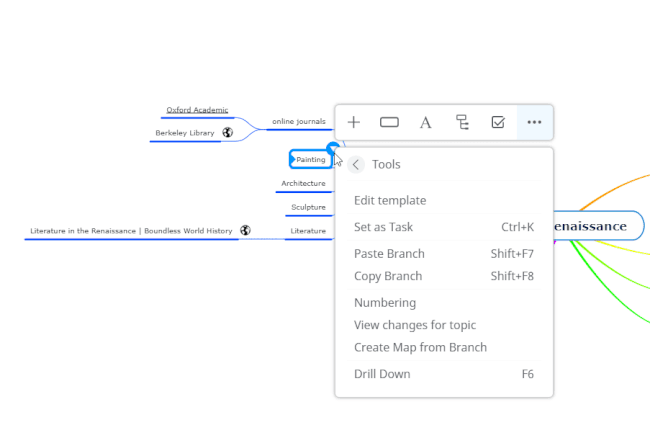Copying Branches Between Maps
To fully copy a branch with all its links, images, notes and other resources, follow these steps:
-
Click on the root topic of the branch you want to copy, then press CTRL+C
-
In the lower left side, you will see a pop-up panel with tips. Select ‘Click here’. (Step 2 and 3 can be done also by simply pressing Shift + F8)
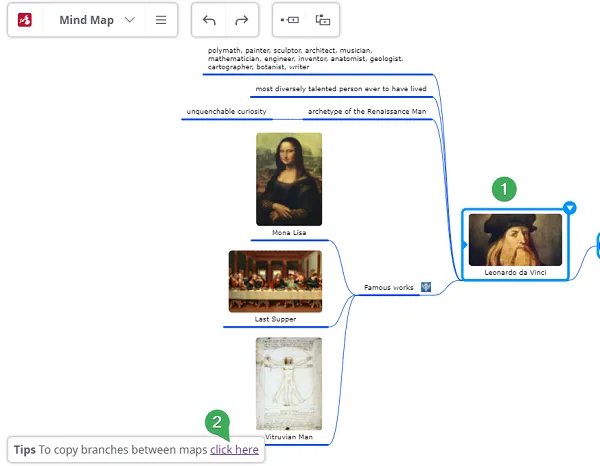
-
Press CTRL+C again, then click on the Close button. If you want to, you can opt to paste the topic style as well.
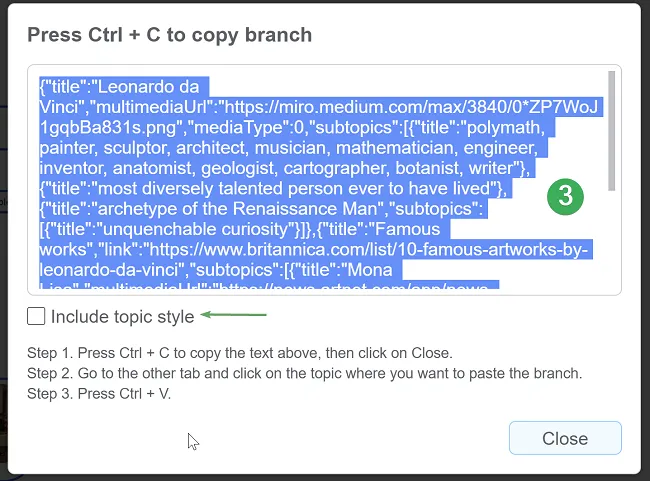
-
Go to the other mind map and select the topic where you want to paste the copied content, press CTRL+V and click on Paste.
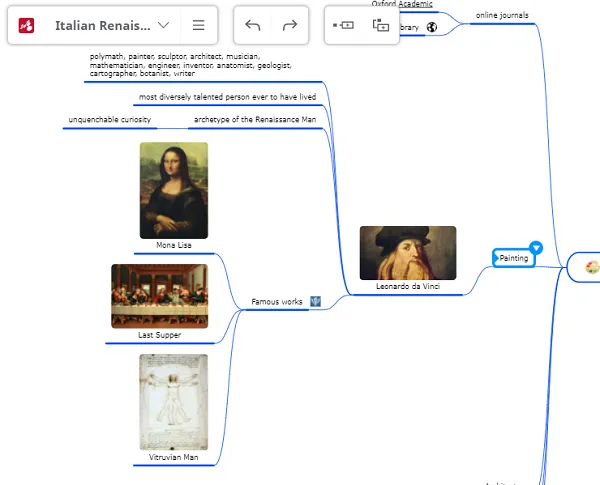
-
Another option would be to select the topic where you want to paste the copied content, go to Tools > Paste Branch > CTRL+V, then click on the Paste button.