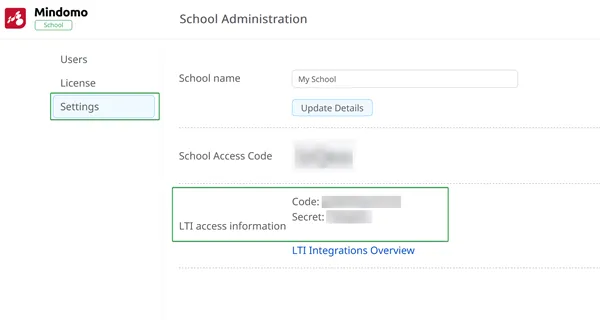LTI access key
To integrate Mindomo with your Learning Management System (LMS) via LTI, you need to obtain your unique access key and secret. These credentials are automatically generated when you purchase a Classroom or School license and can be found in your Mindomo account under the School Admin panel.
Get your Mindomo LTI access key and secret
Section titled “Get your Mindomo LTI access key and secret”The LTI key and secret are automatically generated after purchasing your Classroom or School license. You can access them by logging in to your account and following this link:
https://www.mindomo.com/school#lti
Alternatively, you can find them in the School Admin panel:
-
Click on your initials on the top-right side of your dashboard and select School Admin.
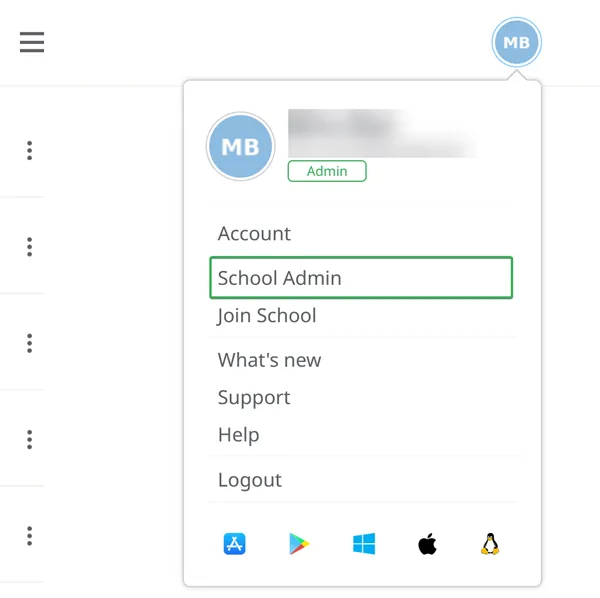
-
In the School Admin panel, select the third option on the left side of the screen, LTI Access.
Here you will see the information you need in order to integrate Mindomo into your preferred LTI-compatible LMS.