Login with a third party on Bookmarks
If you signed up for Mindomo Bookmarks using a third-party account, you’ll need to set a password to log in directly. Follow these steps to reset your password and access your account.
How do I log in to Mindomo Bookmarks if I signed up using a third party account?
Section titled “How do I log in to Mindomo Bookmarks if I signed up using a third party account?”-
Click on “Log in”.
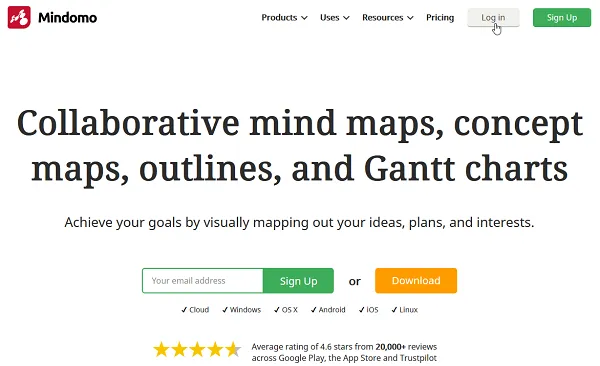
-
Click on “Forgot password”.
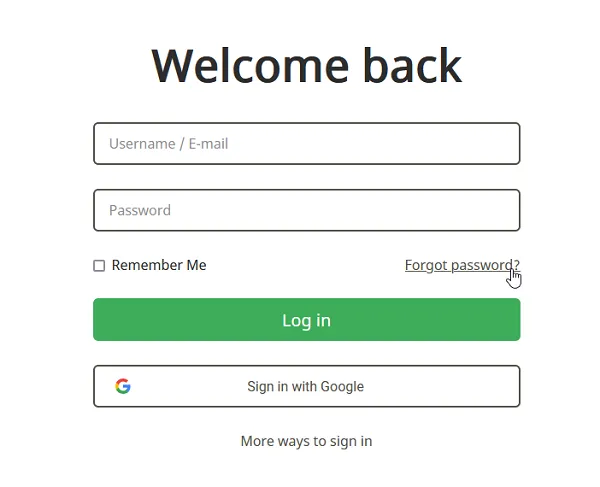
-
You will be redirected to this page: https://www.mindomo.com/forgotpassword
-
Type in your email address.
-
Check your inbox, access the link from the e-mail, and set your password.
-
Open Mindomo Bookmarks and log in to your account using your email address and the password you have just set.