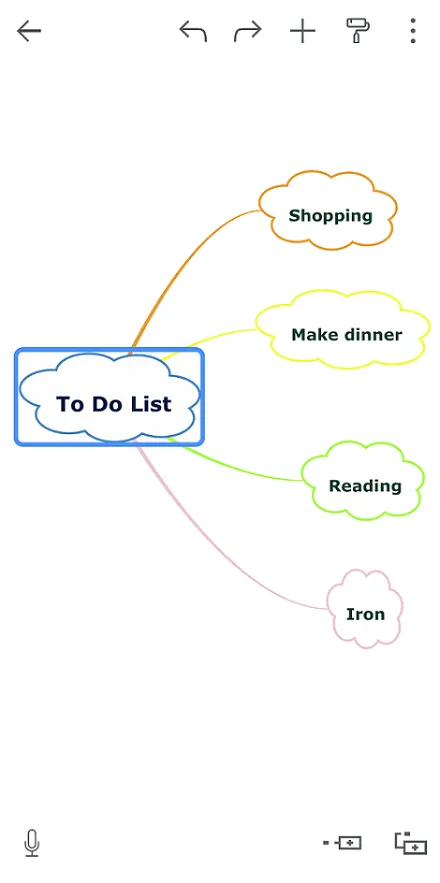Opening mind maps
This section guides you through the process of opening a shared Mindomo map from various devices. Whether you are using a computer, an iOS device, or an Android device, follow the steps below to access and begin editing the shared mind map efficiently.
From your computer
Section titled “From your computer”-
Check your e-mail account
-
Download the attached .mom or .pmom file
-
To open the attached file you can either:
- Install Mindomo Desktop. Double click on the attached file or open your desktop application and from the left side toolbar click on Open from Cloud:
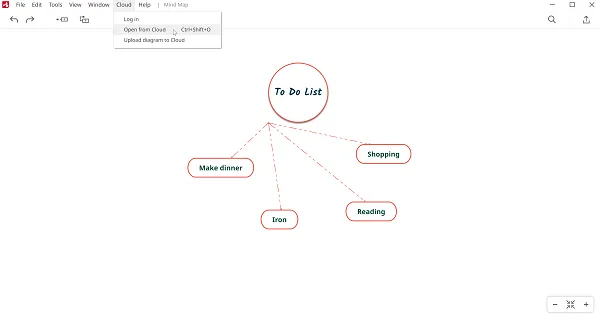
- Log in to your online Mindomo account and from the dashboard click on import to upload the downloaded file to your Mindomo account.
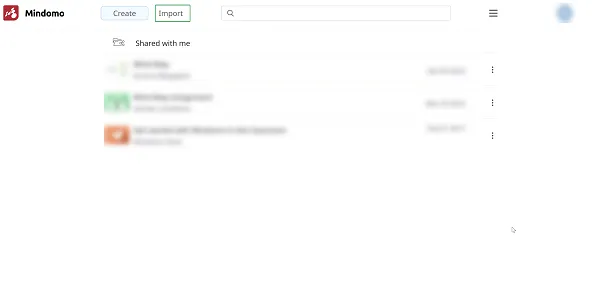
From your iOS device
Section titled “From your iOS device”-
Download Mindomo app from the App Store
-
Open the Mail app and tap on the e-mail containing the attached file
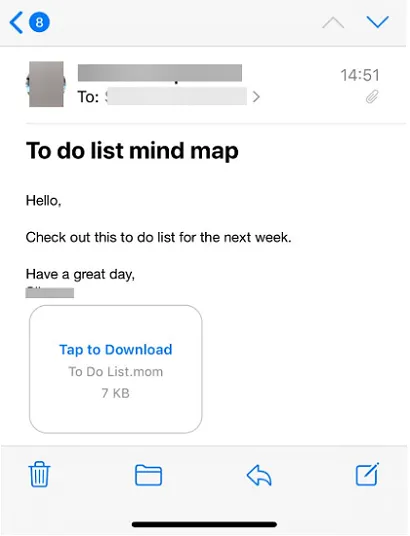
-
Tap on the attached file to download it
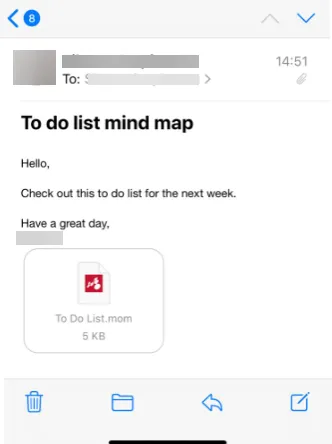
-
Tap on the downloaded file then on the share icon from upper right corner
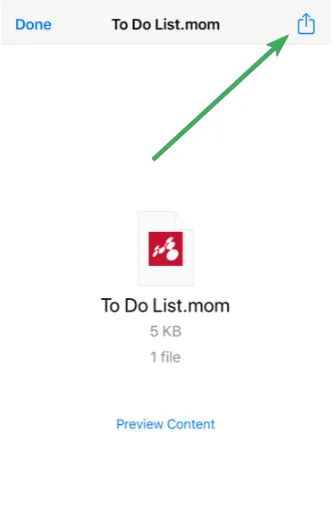
-
Select Copy to Mindomo option
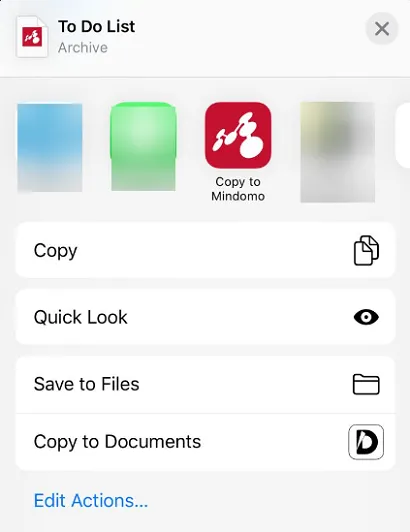
From your Android device
Section titled “From your Android device”-
Download Mindomo app from the Play Store
-
Check your e-mail account
-
Tap on the attached file
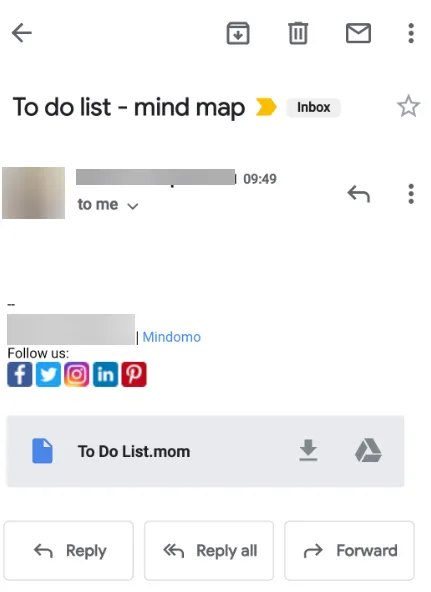
-
A copy of the mind map will be automatically created and opened in the Mindomo app, ready for editing