Mindomo AI Features
Mindomo AI brings a powerful new dimension to mind mapping by helping you generate, expand, and translate diagrams with intelligent, context-aware suggestions. Whether you’re brainstorming, analyzing, or planning, Mindomo AI acts as your creative co-pilot—speeding up workflows and unlocking new ideas with just a few clicks.
Introducing Mindomo AI
Section titled “Introducing Mindomo AI”Welcome to the future of mind mapping with Mindomo AI. We are thrilled to introduce our innovative AI features, designed to empower our users to unlock the full potential of their creativity and ideation process.
With Mindomo AI, diagrams become more than just visual representations – they become dynamic idea generators and insightful companions throughout your organizing, planning, and brainstorming journey.
Mindomo AI, your creative partner, is now accessible to all users with paid subscriptions, from Premium to Professional, Team, Basic, Teacher, and Classroom & School users. Free accounts will also have the opportunity to trial Mindomo AI features.

How Mindomo Integrates with AI
Section titled “How Mindomo Integrates with AI”Mindomo AI is designed to enhance your diagramming experience.
Within seconds, you can:
- Generate a core list of ideas
- Gain valuable insights and extract knowledge on any topic
- Simplify the brainstorming process
- Identify gaps in your projects
- Find inspiration when you need it most
- Speed up the diagramming process
- Structure information
- Overcome language barriers
Getting Started
Section titled “Getting Started”Mindomo AI offers the following key functionalities:
- Generating complete AI mind maps from scratch
- Using AI features in specific branches of your existing or newly created diagrams
- Converting plain text into structured visual diagrams
- Translating entire diagrams.
If you’re new to mind mapping, explore our basic getting started guide first.
Generate AI Mind Maps
Section titled “Generate AI Mind Maps”To generate a full AI mind map from scratch, head to your Dashboard, click on Create, then click on AI Mind Maps from the USE CASES section.
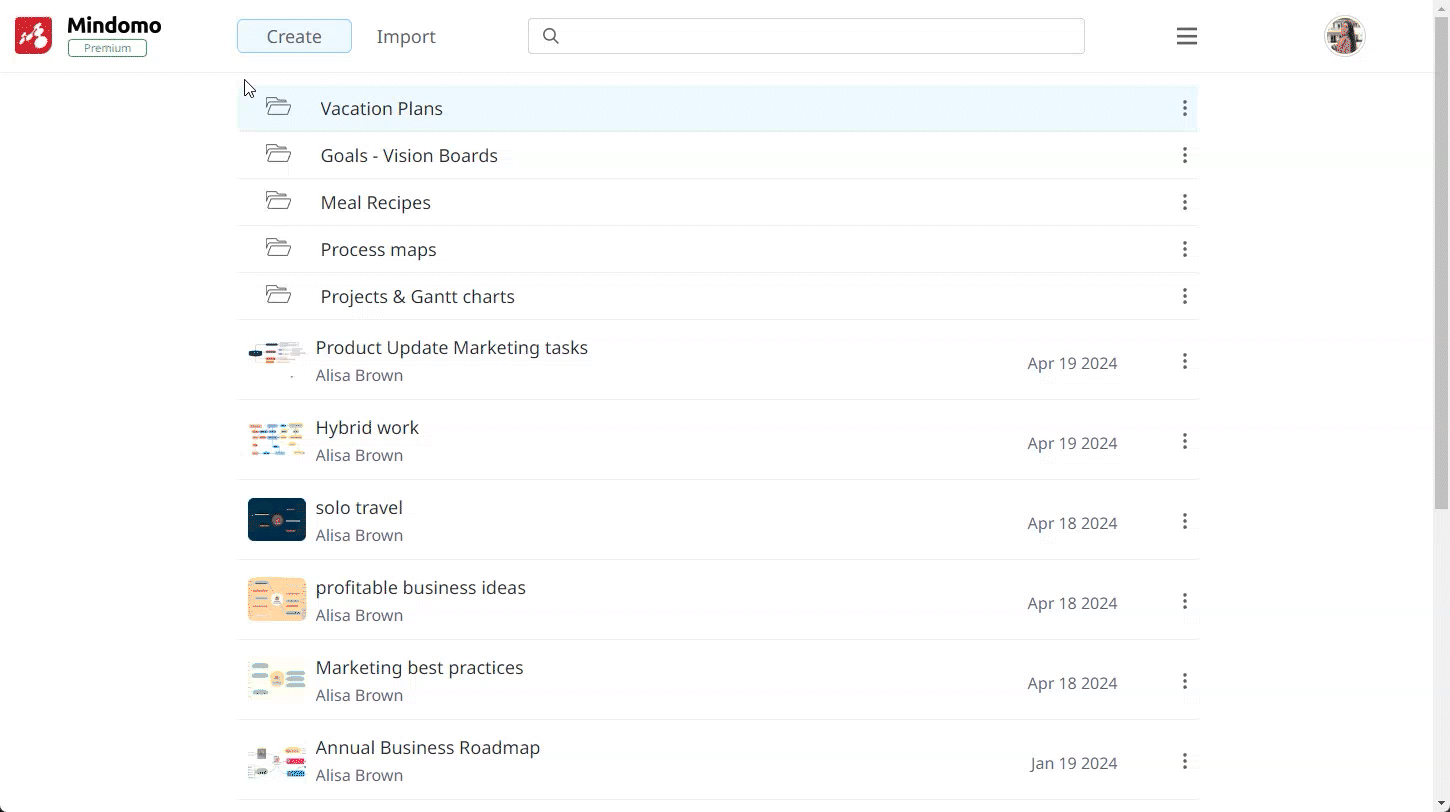
Mindomo AI allows you to effortlessly generate four distinct types of mind maps, each tailored to specific needs and preferences:
Generate AI Brainstorming Mind Map
Section titled “Generate AI Brainstorming Mind Map”Generate a brainstorming mind map by choosing AI Brainstorm. Specify the subject or concept you want to brainstorm by entering it in the text box, choose the language you want your diagram to be generated in (or keep the default setting: Auto detect), then click on Create.
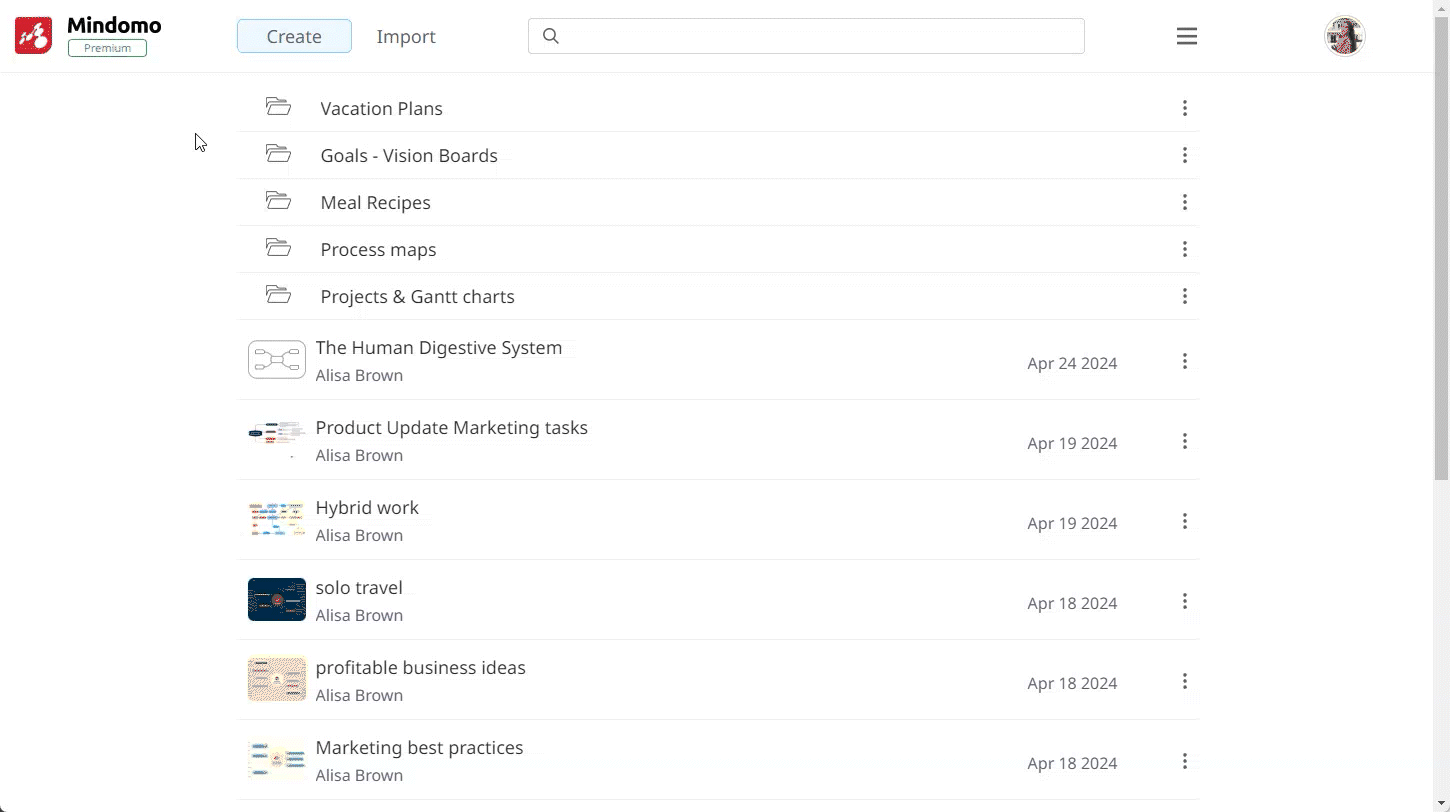
Generate AI Pros & Cons Mind Map
Section titled “Generate AI Pros & Cons Mind Map”Begin crafting a Pros & Cons AI generated mind map from the ground up by choosing AI Pros & Cons. Next, specify the topic you’d like Mindomo AI to evaluate in the text box. Select the language in which you’d like the pros and cons analysis to be generated, or you have the option to leave the default setting (Auto detect). Finally, hit Create, and watch as a mind map with branches highlighting the subject’s advantages and disadvantages materializes effortlessly.
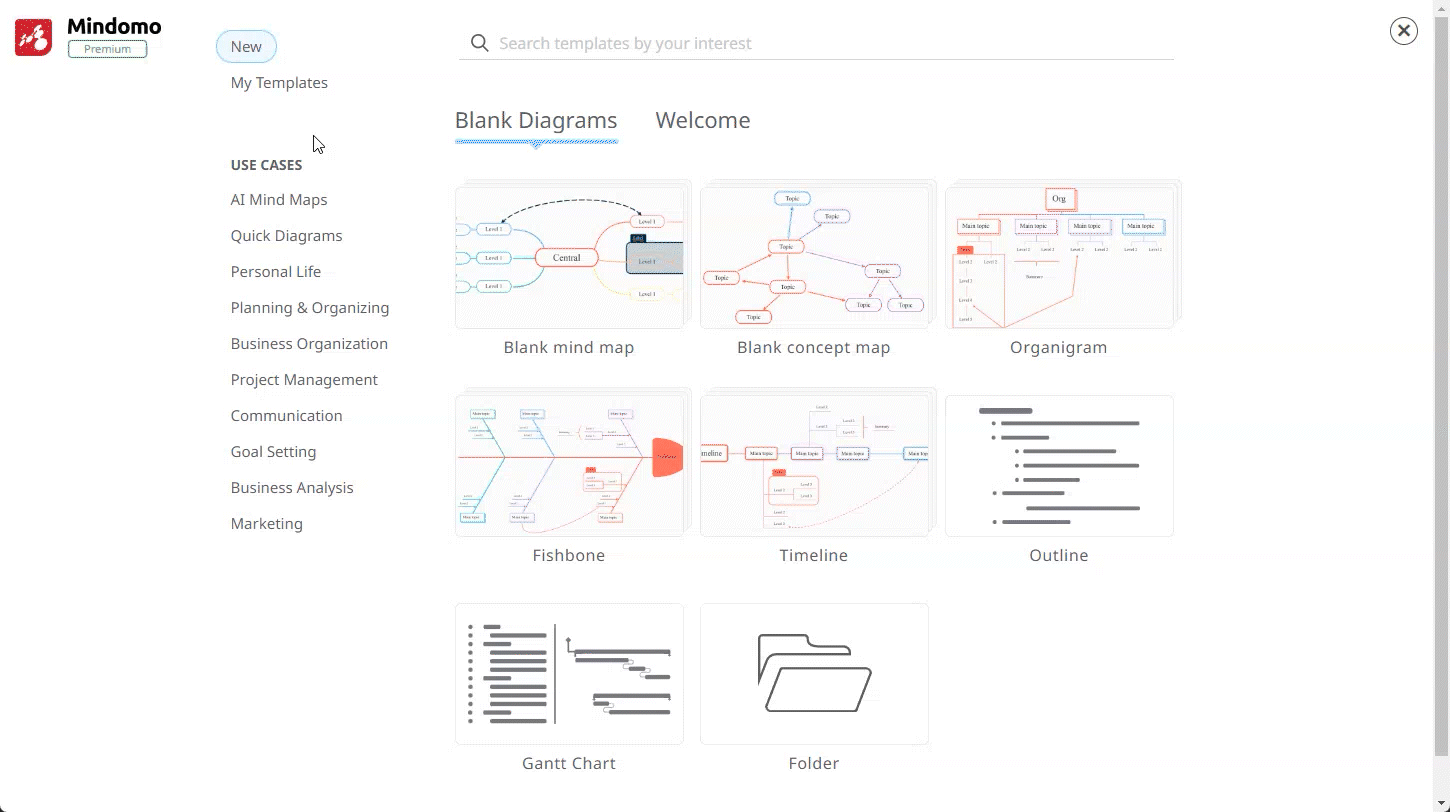
Generate AI SWOT Analysis Mind Map
Section titled “Generate AI SWOT Analysis Mind Map”Choose AI SWOT Analysis, type the topic you want Mindomo AI to evaluate into the text box, then choose the desired language for generating your SWOT Analysis diagram, or keep the default setting (Auto detect) and then click Create. A mind map will be generated, containing four branches representing the strengths, weaknesses, opportunities, and threats associated with the subject.
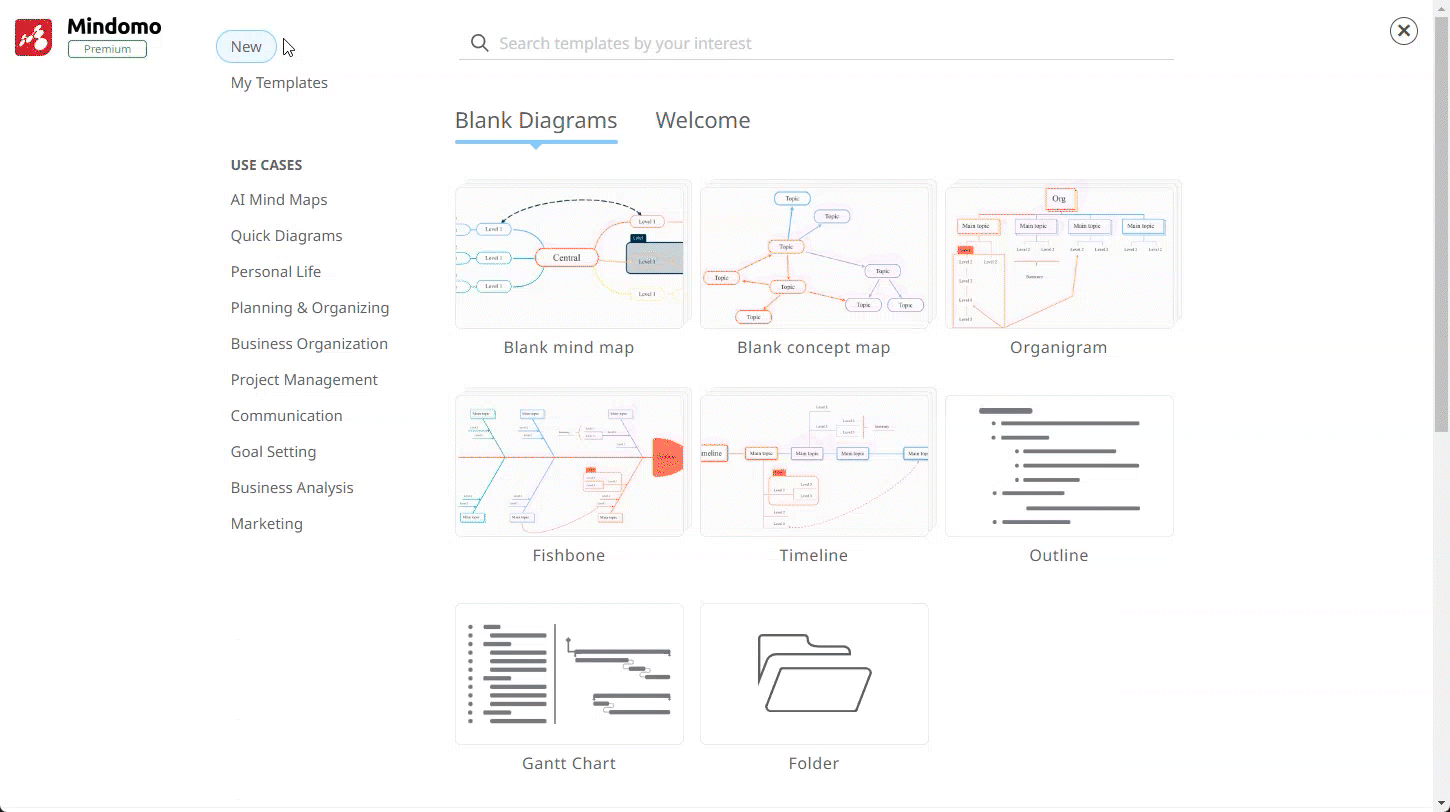
Generate AI Mind Map from Plain Text
Section titled “Generate AI Mind Map from Plain Text”With the help of Mindomo AI, you can turn plain text into a structured mind map diagram. Choose AI Text to Mind Map, write or paste a block of text, click on Create, and watch your ideas transform into a mind map.
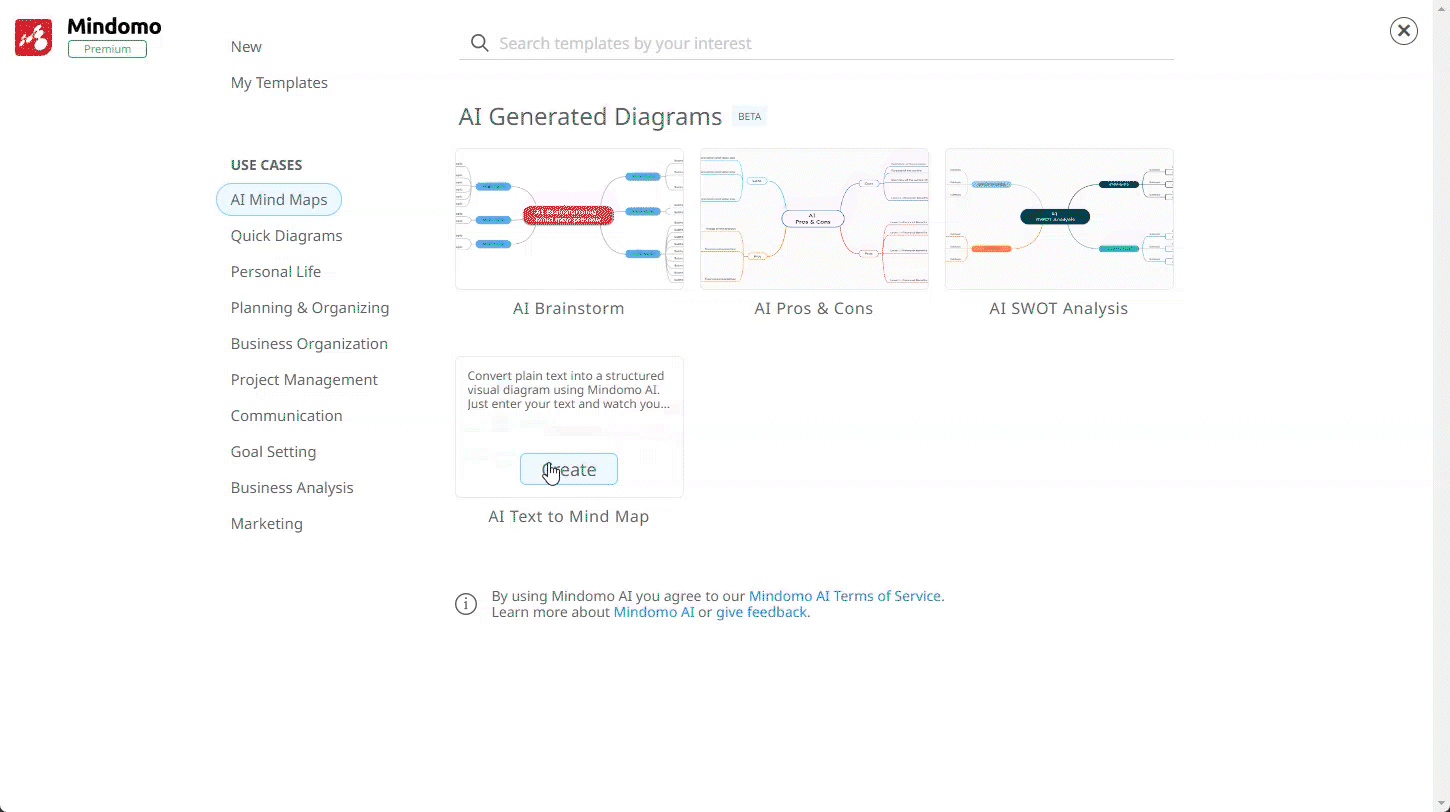
Edit Diagrams using AI Features
Section titled “Edit Diagrams using AI Features”When working on a diagram, select a topic, and you can access the Mindomo AI features from the context menu.
You can choose the AI Language in which you want to expand your diagrams. For instance, you might start with a topic in English (such as Trip to Mykonos) and then expand the diagram into any other language you choose. You have the option to leave the default setting: Auto detect which automatically identifies the language of the topic and generates results accordingly.
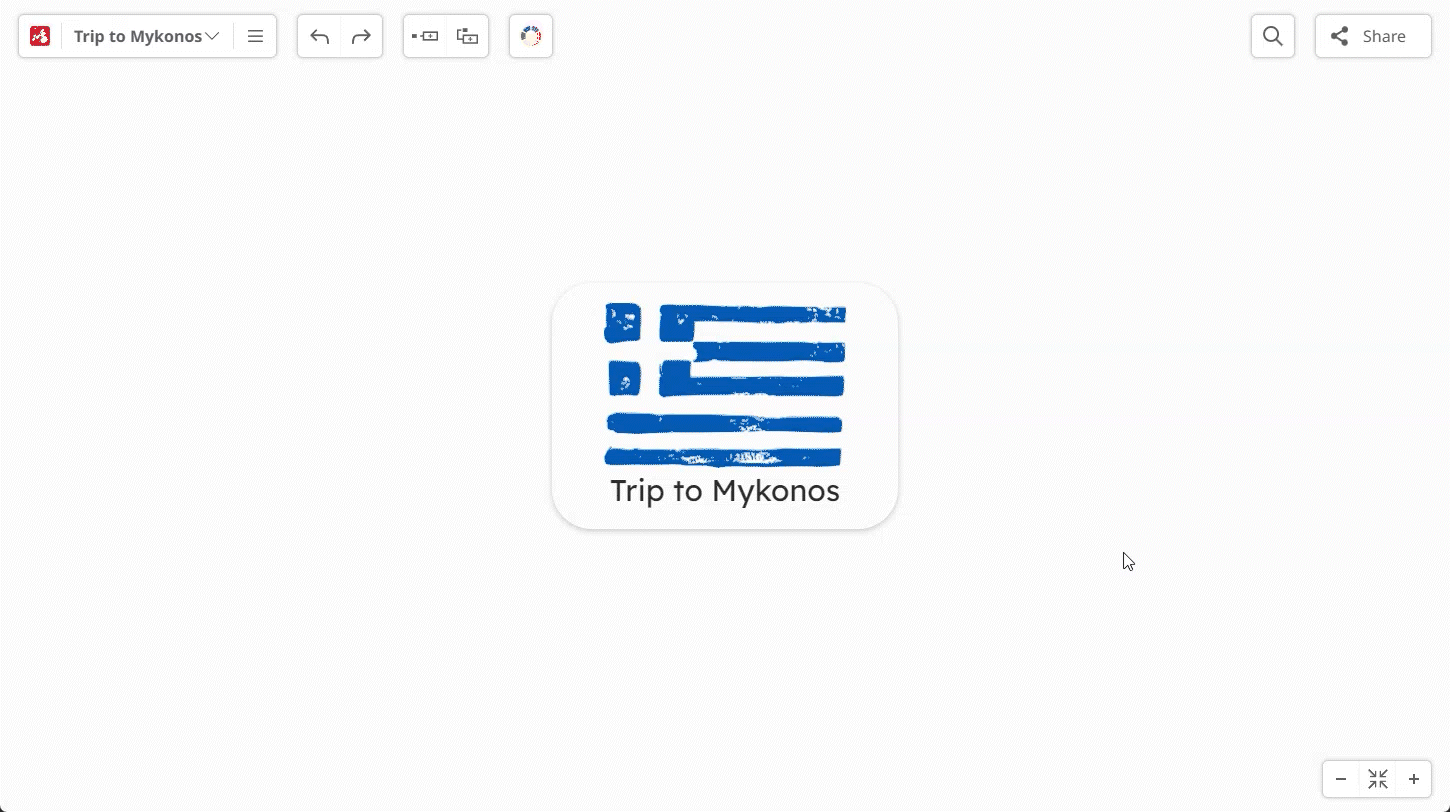
You have the flexibility to apply Mindomo AI to the central topic, or alternatively, you can introduce manual topics to your diagram, specifying what you want the AI to create. You can also use Mindomo AI on AI generated topics.
There are 6 options you can choose to expand your diagram using Mindomo AI.
Add AI Generated Ideas
Section titled “Add AI Generated Ideas”Choose the Expand with ideas option in Mindomo AI to produce five succinct yet impactful ideas, each presented in a sentence of no more than 15 words. These ideas are added as subtopics to your selected topic.
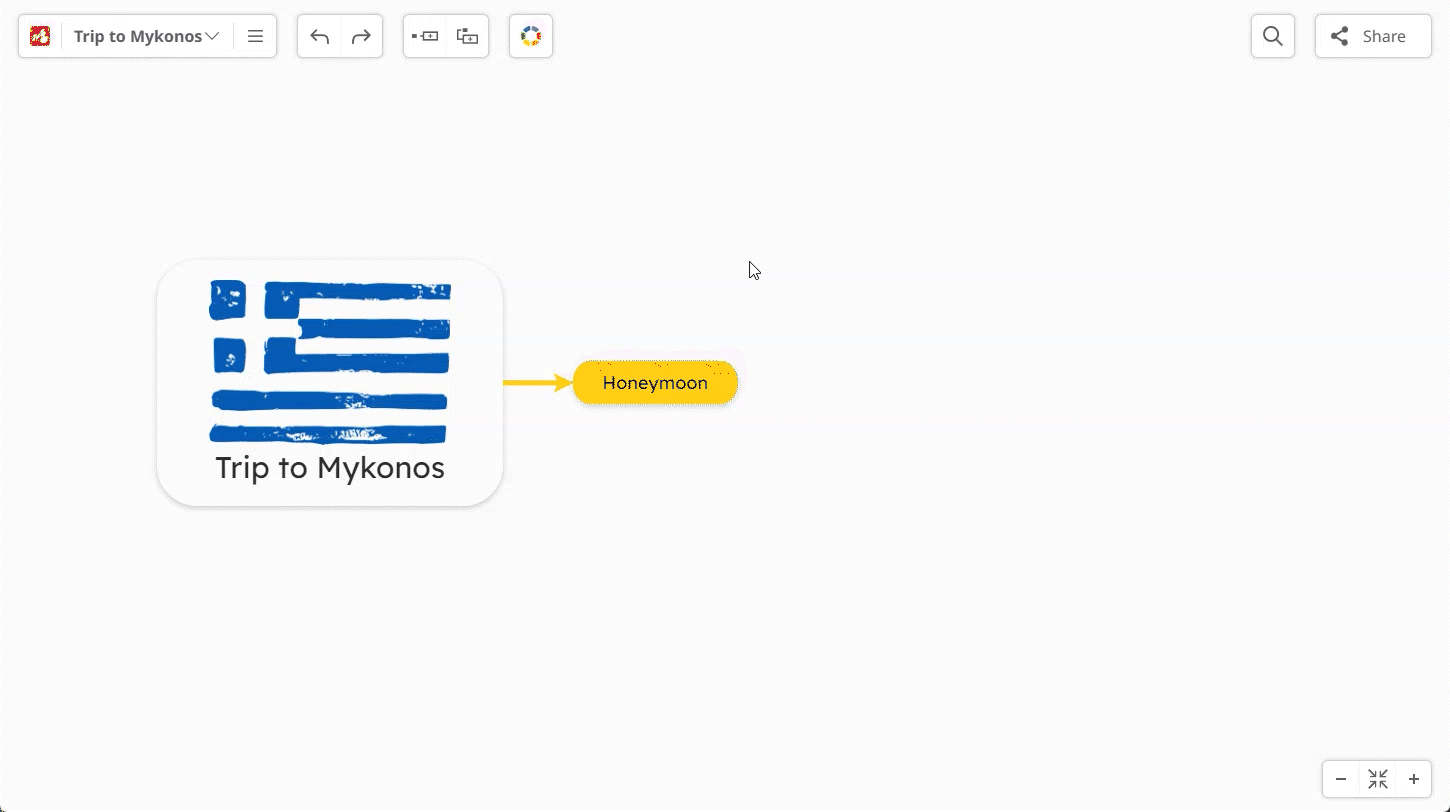
Add AI Generated Questions
Section titled “Add AI Generated Questions”You can add a set of questions associated with your selected topic by choosing the option called Expand with questions. Mindomo AI will generate five questions of a maximum of 10 words as subtopics.
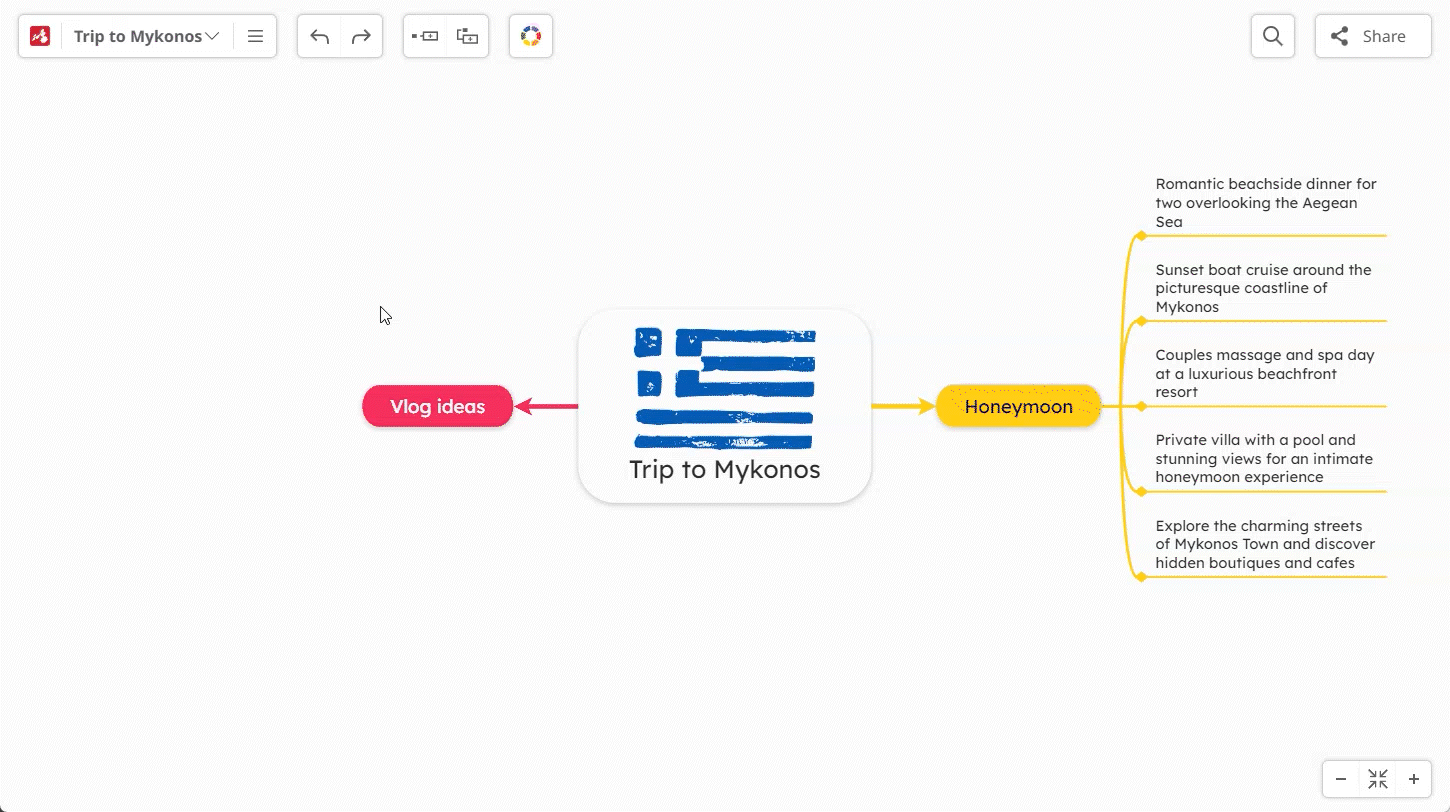
Add AI Generated Notes
Section titled “Add AI Generated Notes”Use the Explain in Notes feature to improve your understanding of the topic. It automatically creates detailed explanations in the notes section, allowing you to explore complex subjects more thoroughly.
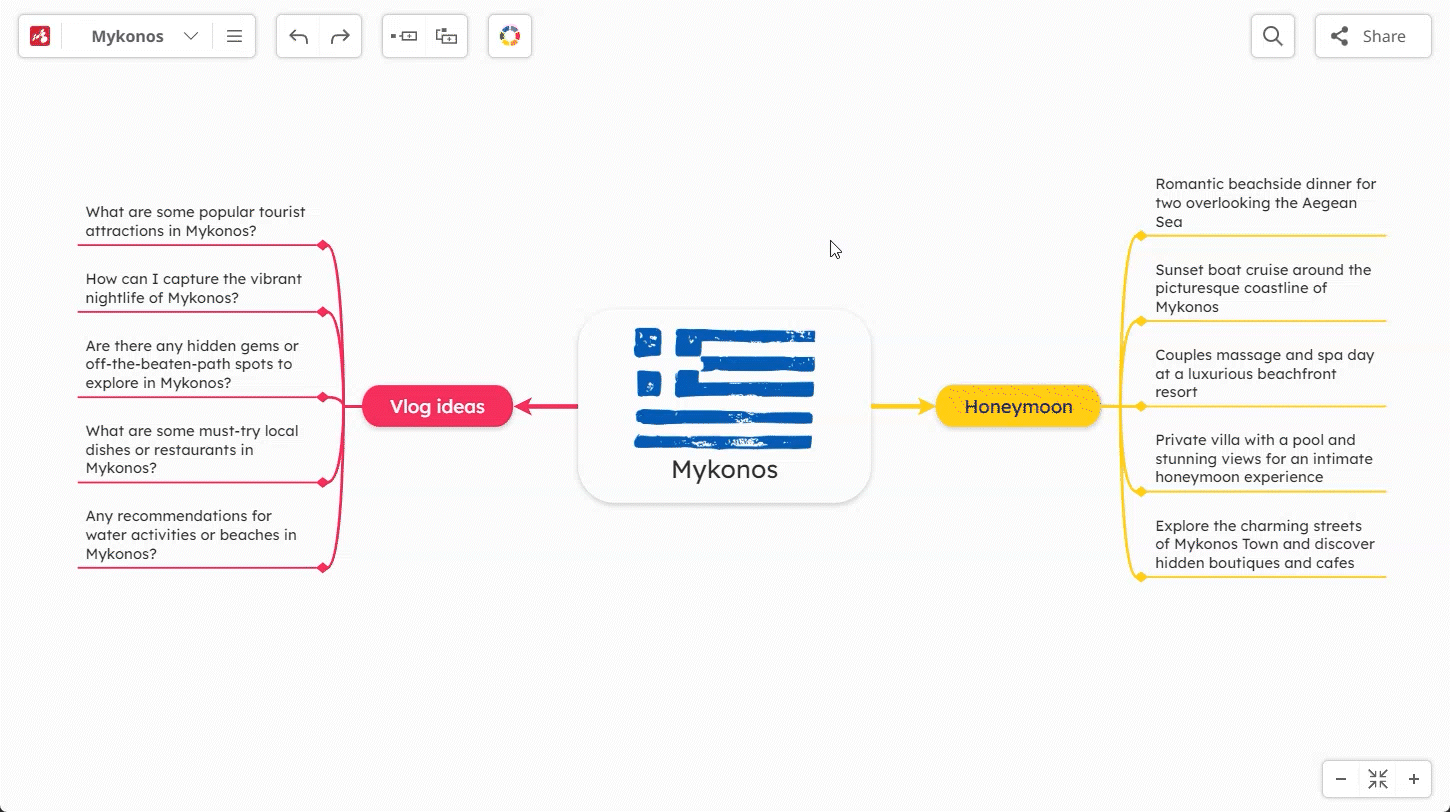
Add AI Generated Pros & Cons
Section titled “Add AI Generated Pros & Cons”Choose the Add Pros & Cons option to enrich your mind map with thoughtful analysis. It adds a few pro and con arguments in subtopics, ensuring a comprehensive examination of your selected topic, with each argument being up to 10 words long.
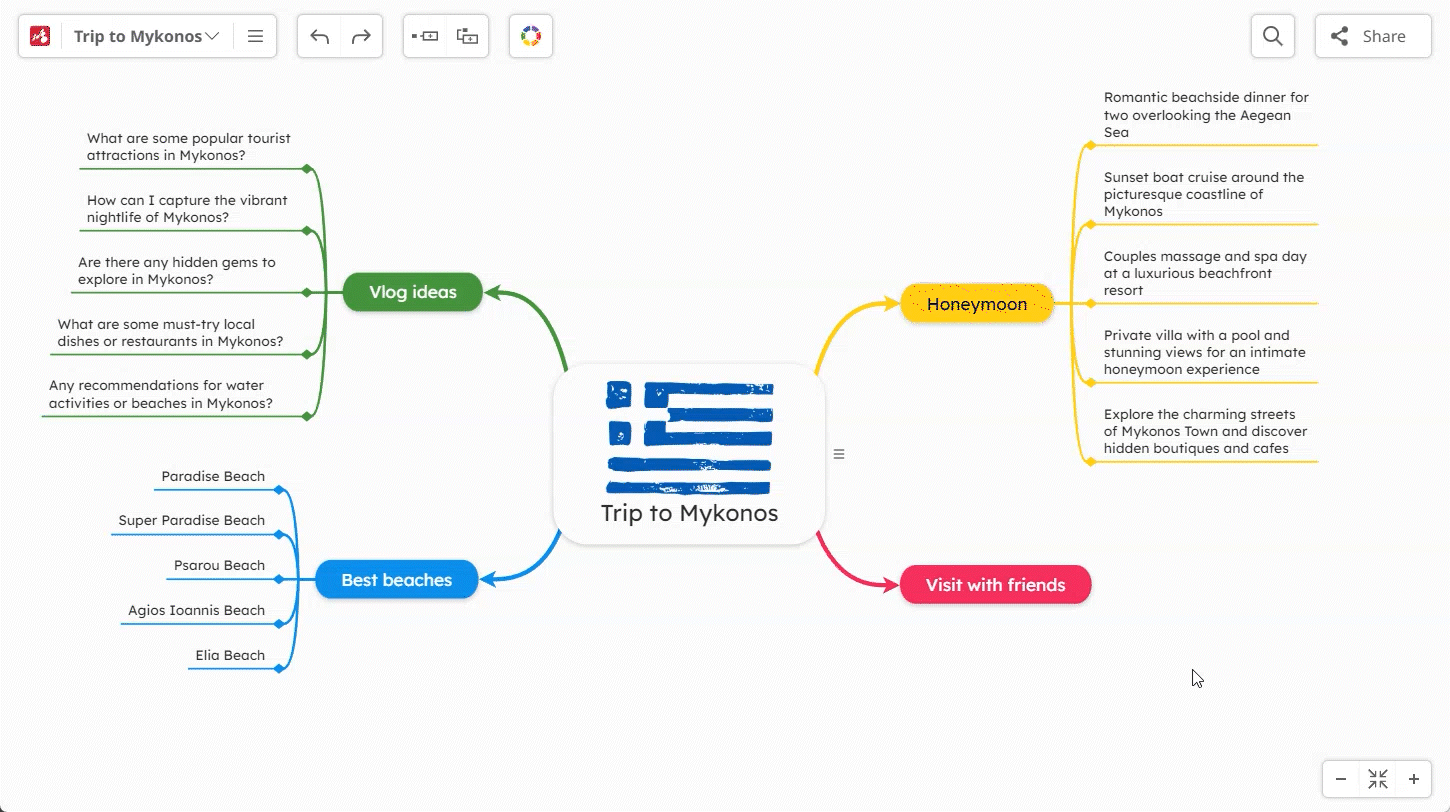
Make AI Generated SWOT Analysis
Section titled “Make AI Generated SWOT Analysis”Use the Make a SWOT Analysis option for an AI generated analysis of the selected topic. It automatically generates a SWOT analysis, highlighting the strengths, weaknesses, opportunities, and threats, arranged in separate subtopics, offering a holistic view of your subject.
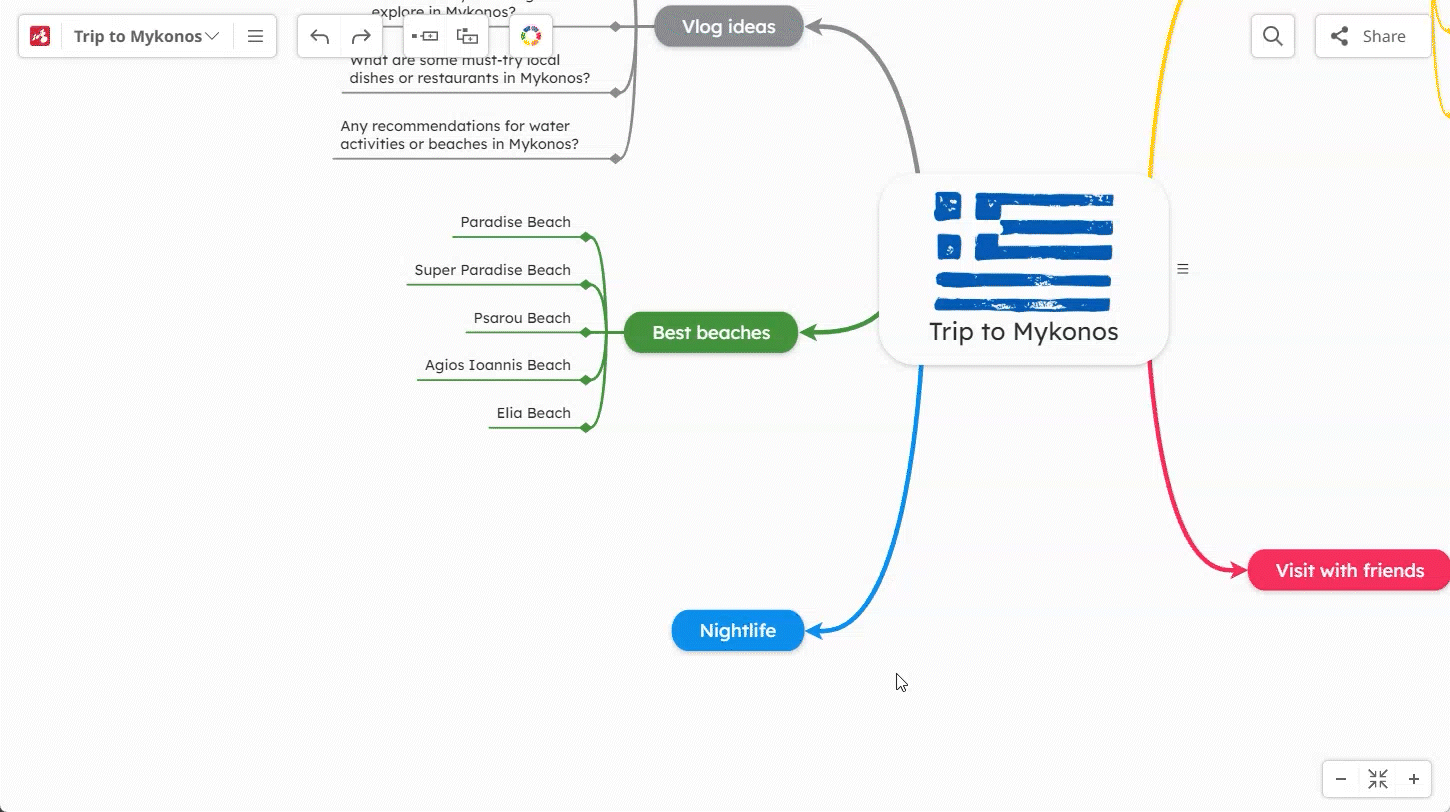
Add AI Generated Topics
Section titled “Add AI Generated Topics”Use the Expand with topics function to expand your mind map with five additional subtopics. These subtopics consist of key terms related to your selected topic, offering a more comprehensive exploration than the “Expand with ideas” option explained above.
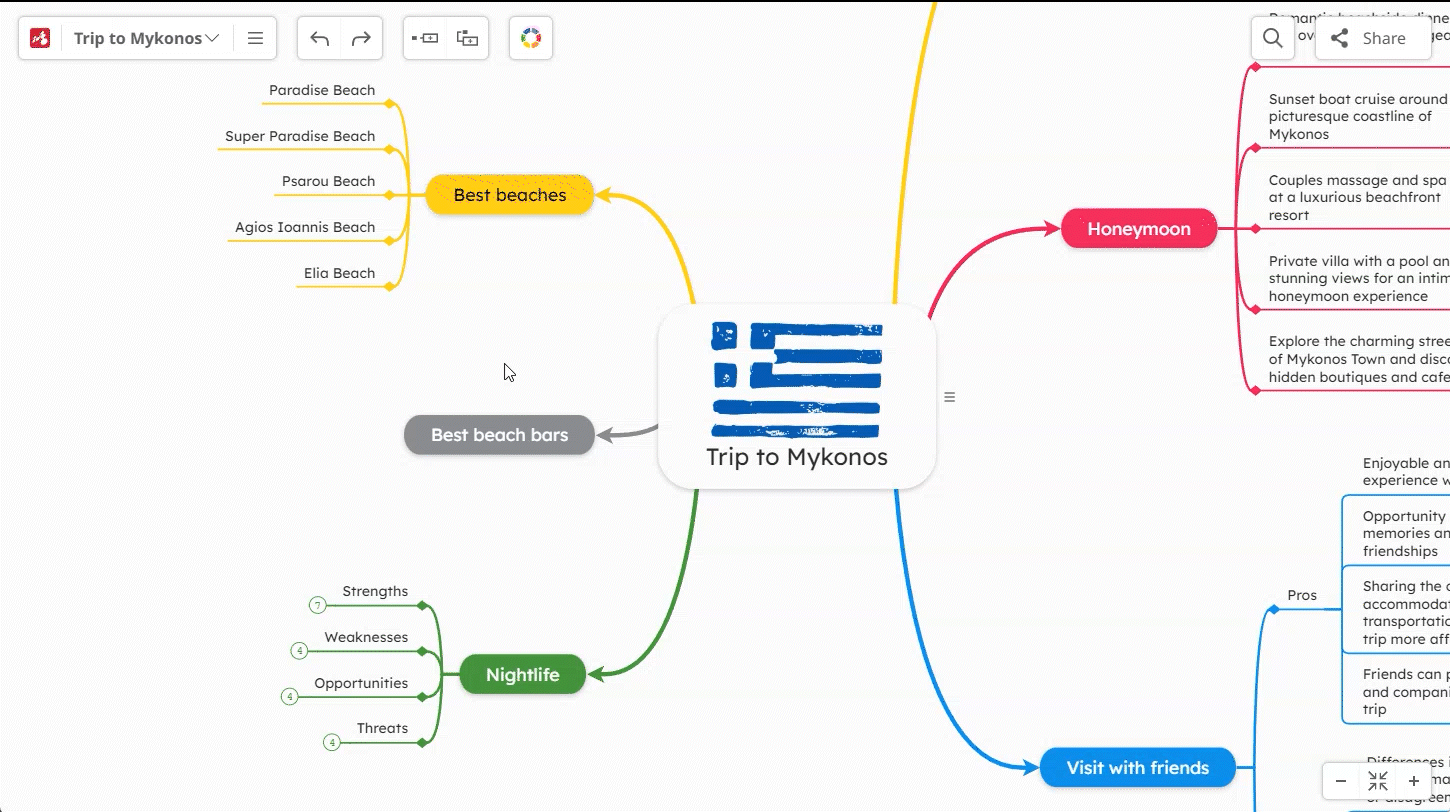
Translate Diagrams using AI
Section titled “Translate Diagrams using AI”Translate your diagrams automatically into any of the 30+ supported languages. To use Mindomo AI to translate a diagram, click on the File Menu (1), then click on Tools (2), and finally select the Translate option.
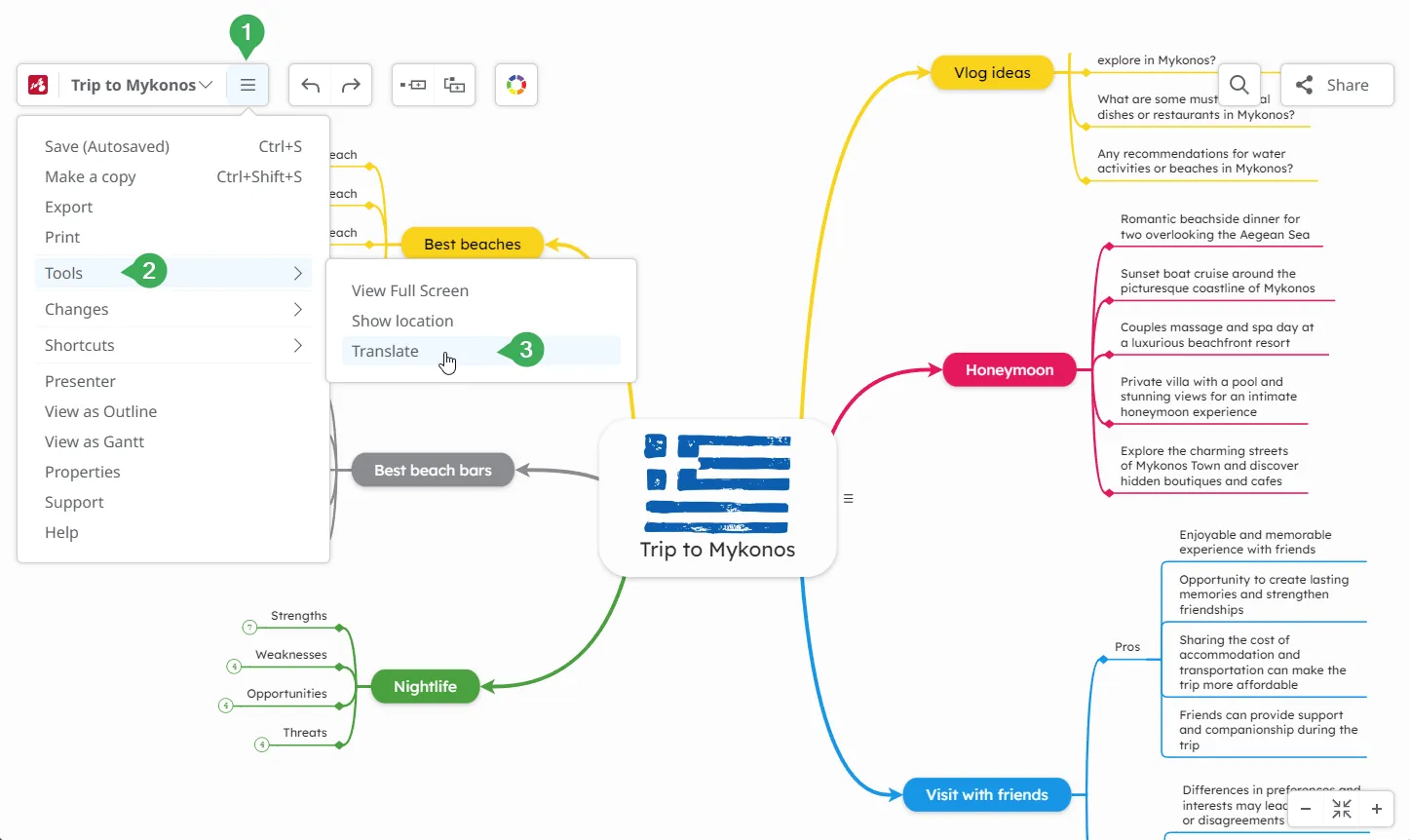
The diagram will be translated and saved as a new diagram. Add a title, select the desired translation language, and choose the folder where to save the translated version.
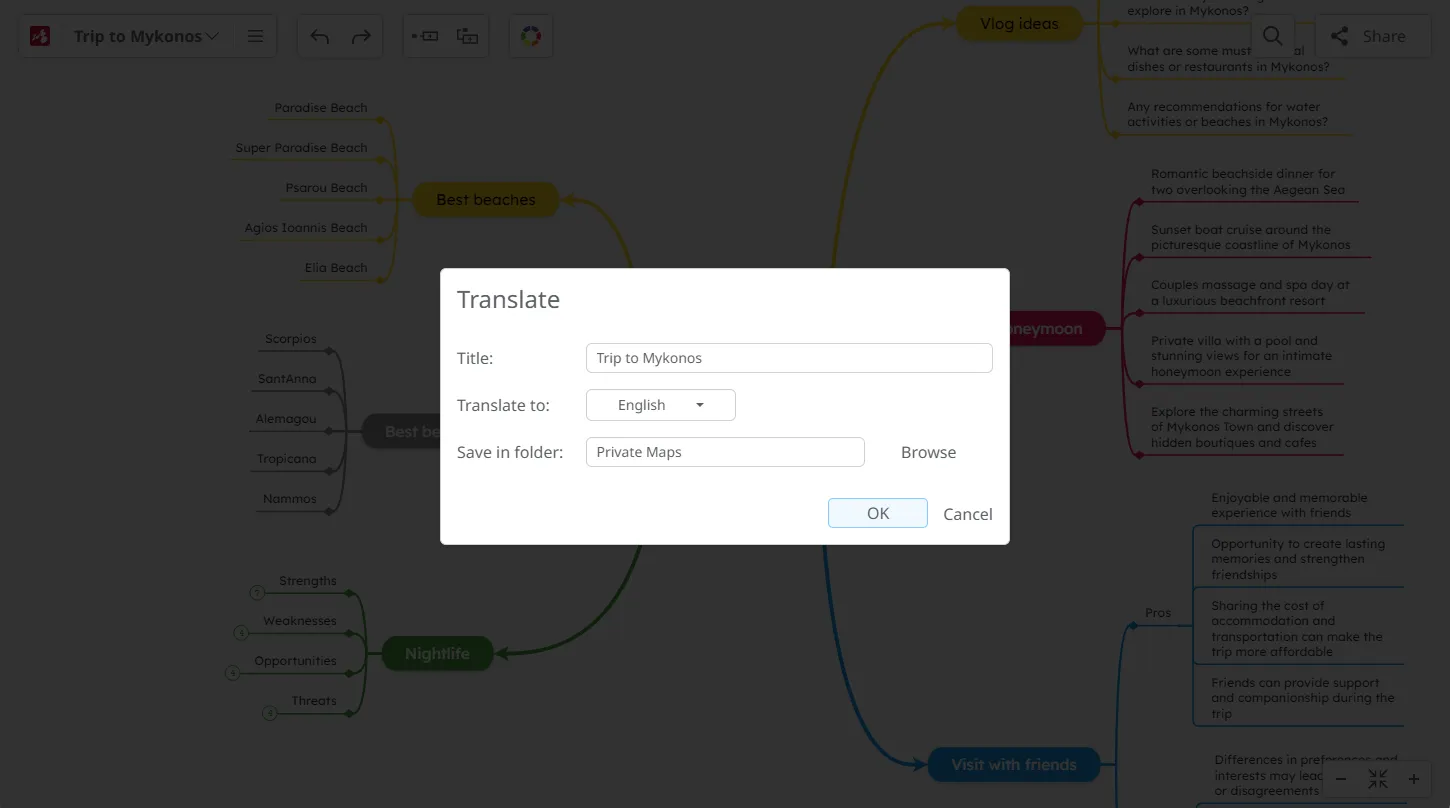
AI Credits and Usage Limits
Section titled “AI Credits and Usage Limits”Mindomo AI functionalities operate using a credit system. Each interaction with Mindomo AI, whether you generate mind maps from scratch or enhance your diagrams, will utilize a certain amount of credits from your account: 1 AI Credit will let you generate approximately 1000 words.
Every account type includes a specific credit allocation (Free, Premium, Professional, Team, Basic, Teacher, and Classroom & School).
- Free account: 1 Credit (for trial use)
- Premium account: 50 Credits/month
- Professional account: 60 Credits/month
- Team account: 50 AI Credits/User/month (The Team will receive a shared credit balance: the total number of credits is available for collective use by all team members. The total number of AI Credits is calculated by multiplying the number of team members, subscription months, and number of AI Credits/User/month.)
- Basic account: 15 AI Credits/month
- Teacher account: 25 AI Credits/month
- Classroom & School account: 25 AI Credits/Teacher/month (The School will receive a shared credit balance: the total number of credits is available for collective use by all teachers - option to extend AI access to students. The total number of AI Credits is calculated by multiplying the number of teachers, subscription months, and number of AI Credits/Teacher/month.)
If you require more credits beyond what’s included with your account type, you can purchase additional credits independently.
Credits Administration: How to buy AI credits
Section titled “Credits Administration: How to buy AI credits”You can check the AI Credit balance anytime from My Account panel: click on your initials/picture from your Dashboard, then below your name, click on Account.
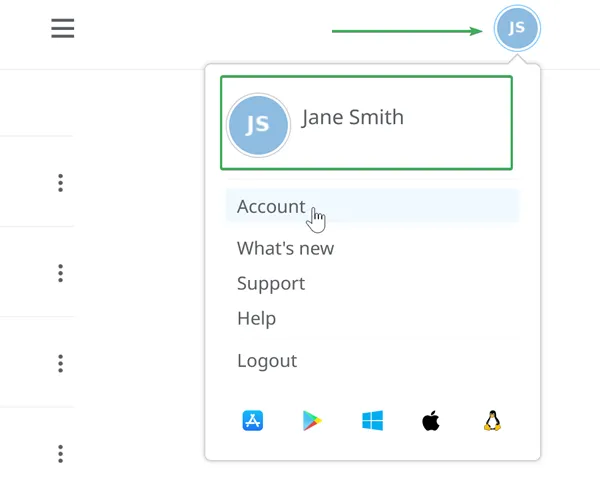
In the Membership section, under the ‘Plan’ tab, you can see how many AI credits you have. The button Buy AI Credits allows you to purchase additional AI credits, increasing your credit balance.
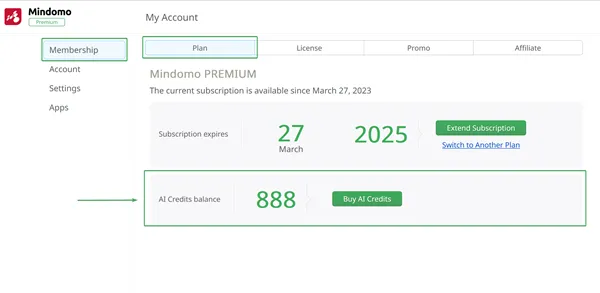
Why is Mindomo AI better?
Section titled “Why is Mindomo AI better?”Mindomo AI takes mind mapping to the next level using the power of artificial intelligence. By effortlessly generating a core list of ideas in seconds, Mindomo AI becomes your brainstorming companion. It’s not just about simplifying the process; it’s about enriching it. Mindomo AI provides invaluable insights on any topic, makes analysis, and identifies gaps in your projects. Whether you’re a student, teacher, professional, or just someone looking for inspiration, Mindomo AI enhances your mind mapping journey.
What types of AI generated mind maps can I create with Mindomo AI?
Section titled “What types of AI generated mind maps can I create with Mindomo AI?”Mindomo AI empowers you to create various mind map types within seconds, including brainstorming, pros & cons, SWOT analysis, and random ideas. It also enhances your existing mind maps with ideas, topics, questions, or analyses.
Are the AI generated mind maps editable?
Section titled “Are the AI generated mind maps editable?”Yes. All Mindomo AI generated mind maps are fully editable. We understand that flexibility is essential in the creative process. Mindomo AI is designed to provide a starting point, but you have the freedom to make any necessary modifications.
How can I provide feedback or seek assistance regarding Mindomo AI?
Section titled “How can I provide feedback or seek assistance regarding Mindomo AI?”Whether you seek information, have inquiries, want to share feedback, or face any concerns concerning Mindomo AI, feel free to engage with our discussion forum, consult our help page, or reach out to the Mindomo support team at support@mindomo.com. We are here to assist you.
Can I access Mindomo AI features without a paid subscription?
Section titled “Can I access Mindomo AI features without a paid subscription?”Yes, Mindomo AI features are open to all users, regardless of their subscription level. Even with the free plan, you can experiment with Mindomo AI as it provides you with some introductory credits, allowing you to test and discover the potential of Mindomo AI. Paid subscription plans offer a set of credits included in their packages. Regardless of your plan, you have the flexibility to purchase extra credits independently, ensuring that Mindomo AI is within reach for all.