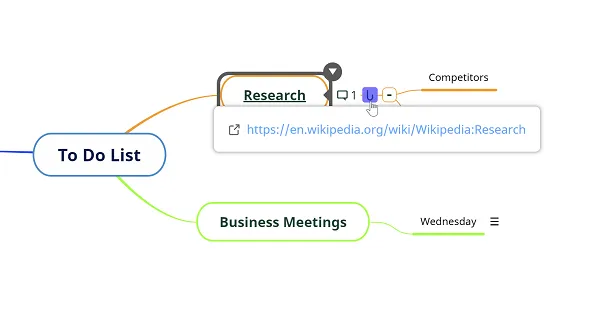Adding multiple hyperlinks to a mind map topic
To gather several links on the same mind map topic, you can choose to:
Add hyperlinks to word/phrase
Section titled “Add hyperlinks to word/phrase”-
Double-click on the topic to enter in edit mode

-
Open a bracket right before the word you want to add the hyperlink to
-
After the bracket, type in or paste in the name of the site
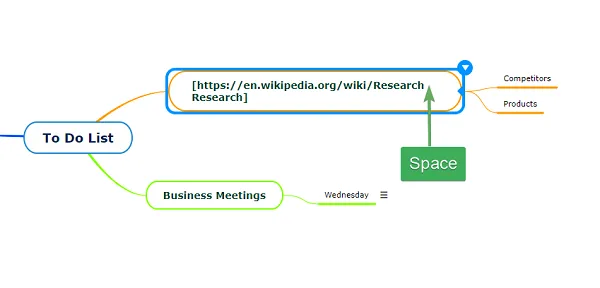
-
Add a space between the link and the word you are linking it to
-
Close the bracket after the desired word/phrase
-
Use CTRL + Click and the website will open in a new tab
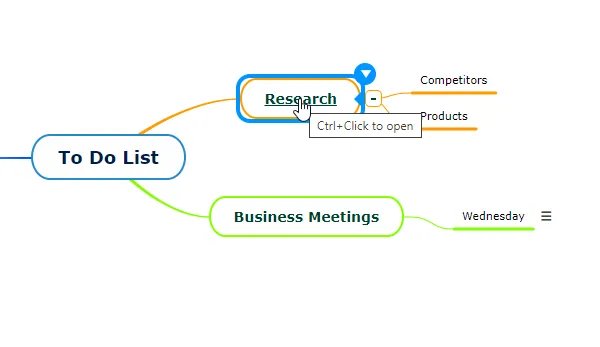
Add hyperlinks to comments
Section titled “Add hyperlinks to comments”-
Open comments panel of the topic
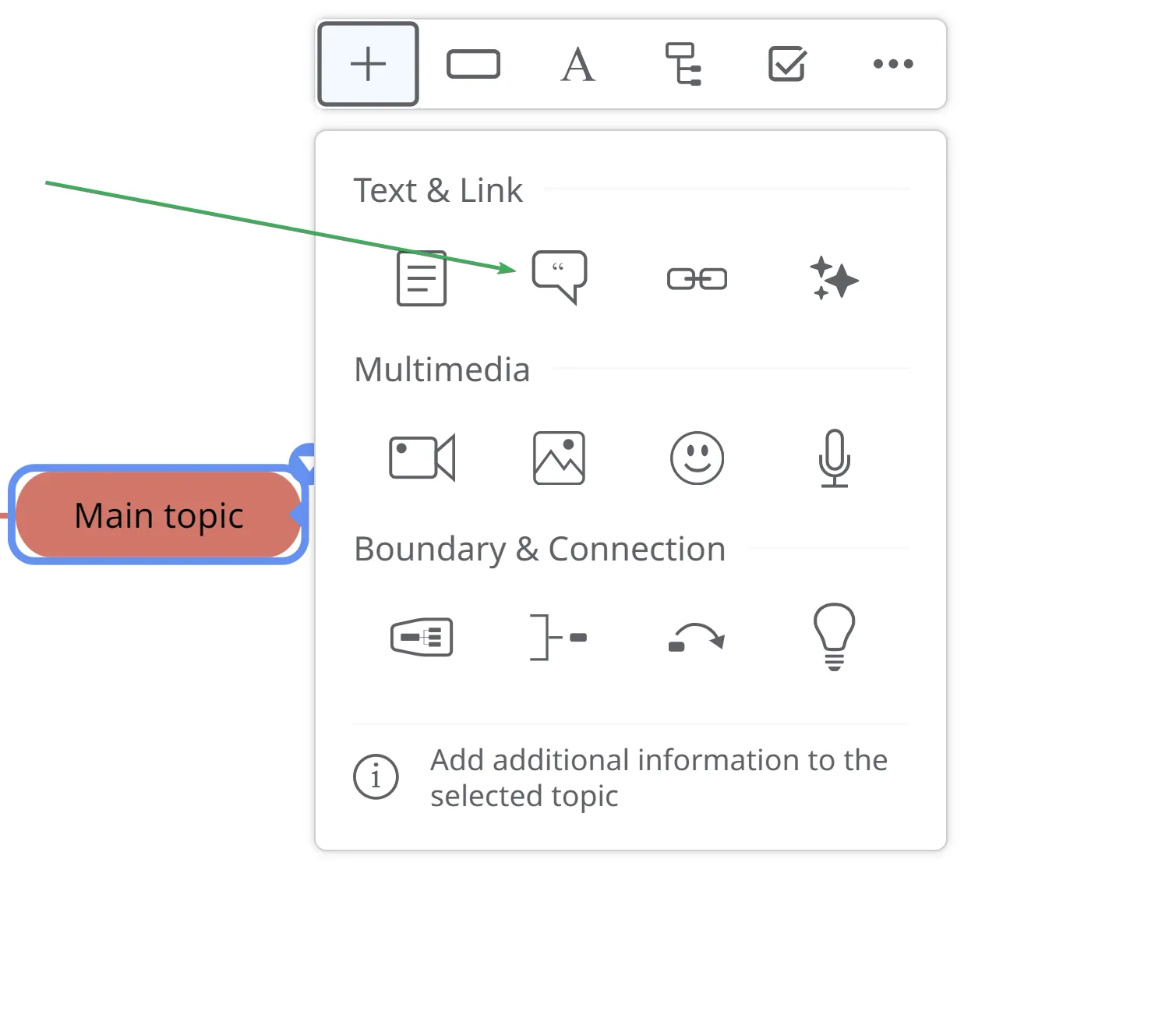
-
Paste the hyperlink into the comment then press Add comment
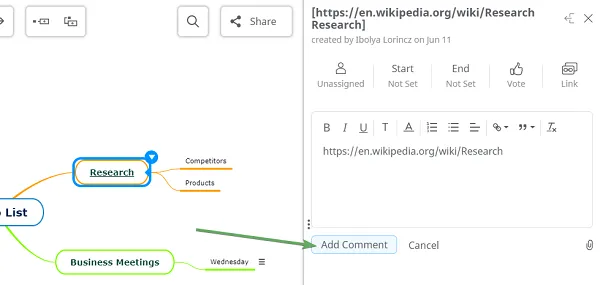
-
The added hyperlink will be shown as an attachment next to the topic