Working with Mindomo desktop
Getting started with Mindomo Desktop is quick and easy. Simply download the application from our website, install it on your device, and begin creating, editing, and managing your mind maps locally or in the cloud.
Download & Install
Section titled “Download & Install”-
Download the application from our homepage.
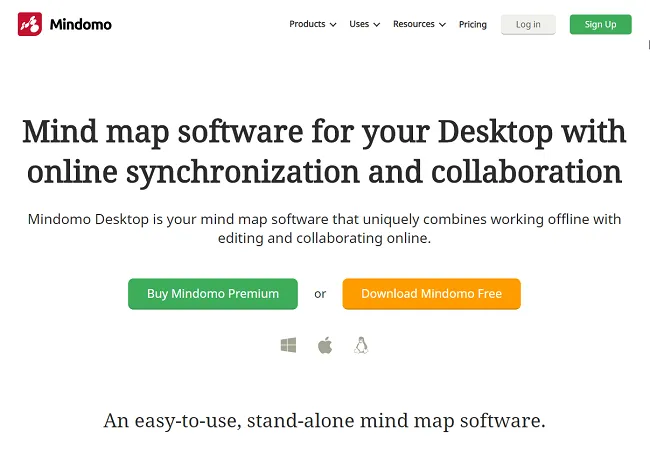
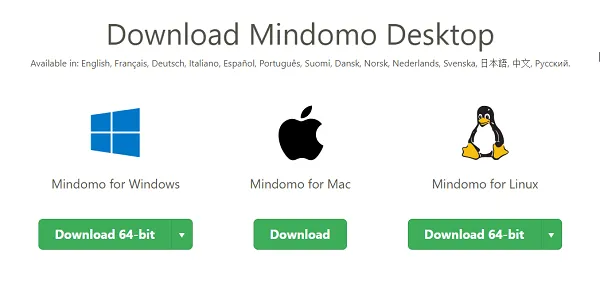
-
Double click on the file with the .exe extension to install it.
Create & Open
Section titled “Create & Open”Mindomo always opens in the Dashboard, allowing you to:
-
Create new mind maps, concept maps, Gantt Charts, outlines, organigrams
-
Access previously created diagrams
-
Work on diagrams saved on your computer
-
Download and work on your online diagrams
-
Access license information
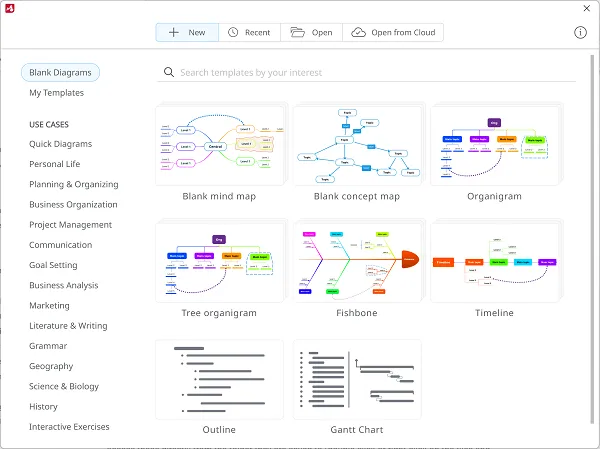
All your diagrams created with Mindomo will be saved locally on your device. You will be able to access these directly from the folder they are saved to (double click or right-click on the files and ‘Open with Mindomo’) or from the ‘Recent’ section.
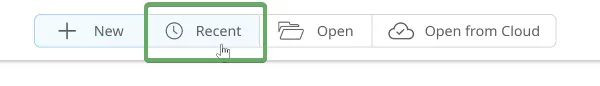
Use ‘Open’ to browse for diagrams on your device:

Open from Cloud
Section titled “Open from Cloud”To work on your cloud diagrams from the app, go to ‘Open from Cloud’. Enter your online credentials in the login panel to download and open your diagrams.
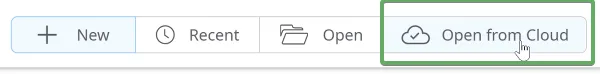
Once logged in, the panel will display:
-
the ‘Shared with me’ folder you will find all the mind maps that are shared with you in edit mode.
-
under that you will see the Shared Team folder(s), if you are part of a team
-
your own folders
-
your diagrams from the Dashboard
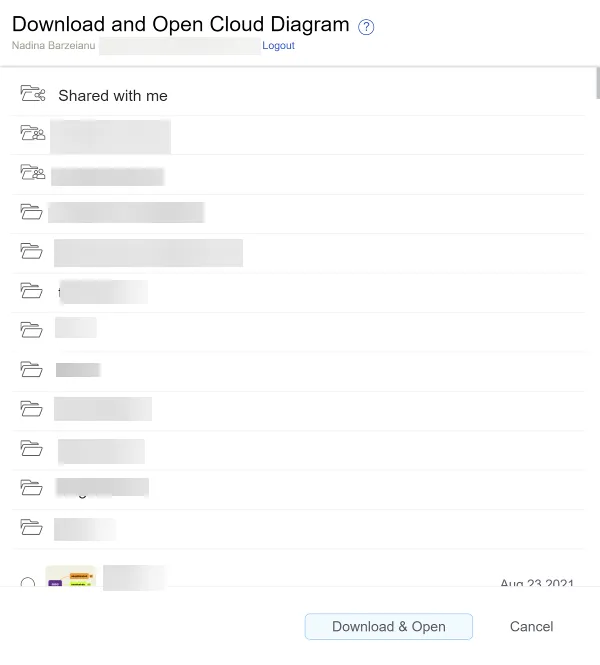
Info Menu
Section titled “Info Menu”From the Dashboard, click on the information icon (i) to:
-
Go to Mindomo Forum for support
-
Access Mindomo’s Help page
-
View license information
-
See what Mindomo version you are using
-
View changelog
-
Set app preferences (e.g. autosave, spell checker, etc.)
-
Set app language
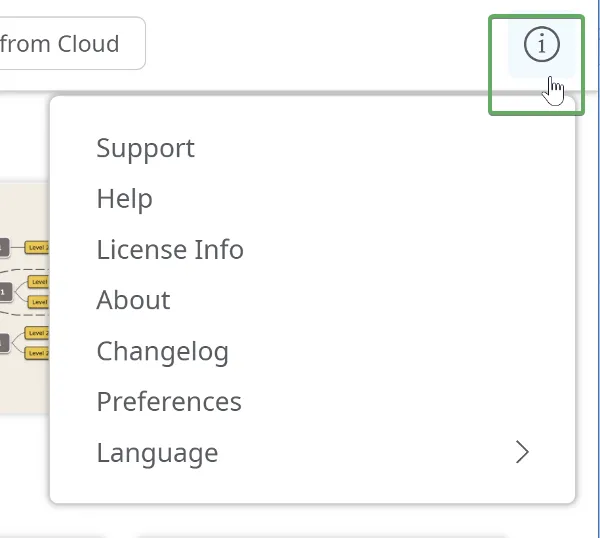
Synchronize to Cloud
Section titled “Synchronize to Cloud”To upload your diagrams to Cloud, click on the Cloud icon from the upper right corner.
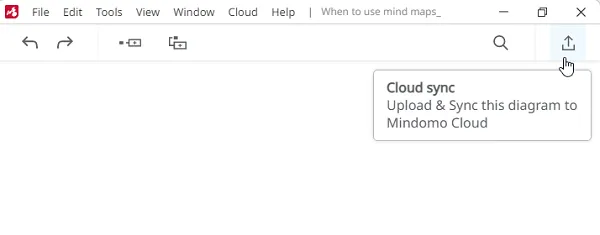
This will redirect you to the login page, where you would need to type in your online account credentials.
Once you are logged in, you will see the Synced status of your diagrams in the upper right corner.
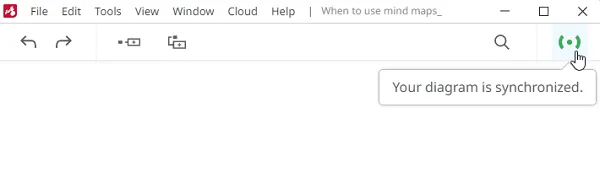
Please note that syncing from the installed version is done automatically, meaning that after you uploaded your diagram to the Cloud, the changes you will make afterward will be automatically synced.
Internet connection lost
In case your internet connection gets interrupted, your diagram’s status will change to Offline. The changes you make afterward will be saved on the diagram’s local version and will be automatically synced once your internet connection gets restored.
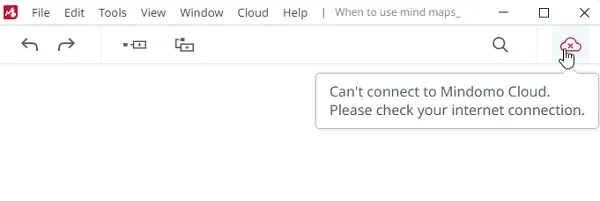
Sharing diagrams
Section titled “Sharing diagrams”Share diagrams with online users
Use the ‘Cloud’ feature to save your local diagrams and all their attached files in the cloud. This way you can publish your diagrams or keep them private and share them only with your collaborators.
During the syncing process, local files will be uploaded to the Mindomo server, while the files attached online will be downloaded and saved locally.
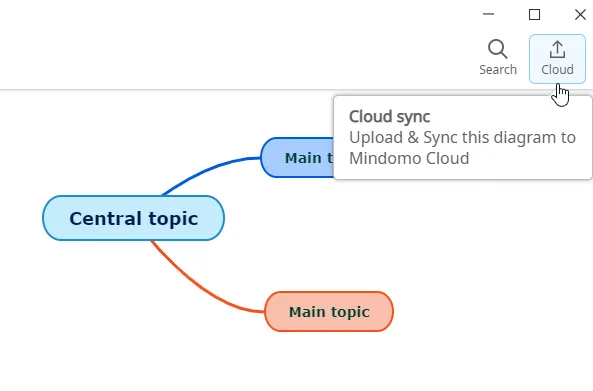
Share diagrams with other Mindomo users
If you want to share diagrams with people who are exclusively using Mindomo’s installed version, the ‘Pack Diagram’ functionality will compress your diagram and all its attached files into a single .pmom file saved locally.
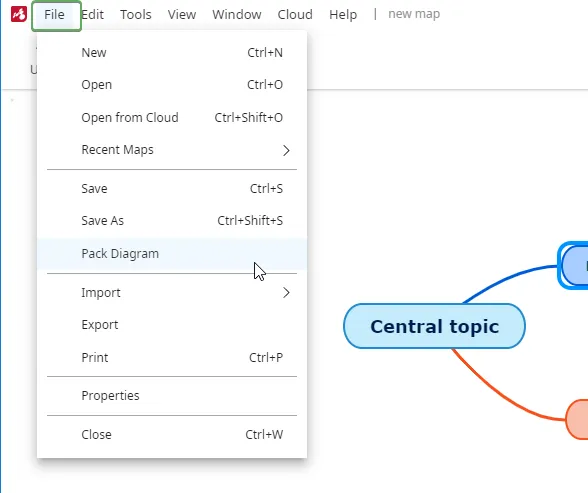
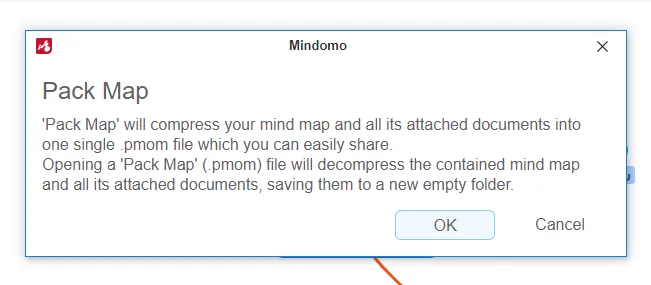
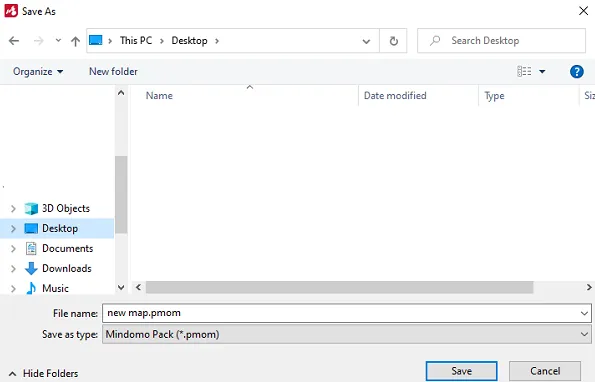
Share the *.pmom file with your collaborators so that they can open your diagram along with all its attached files from their own computers.
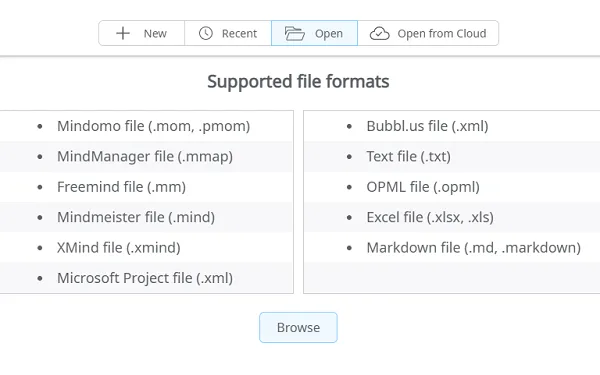
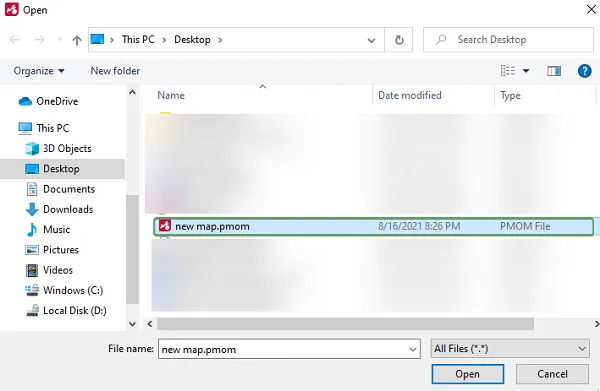
When they will open the ‘Pack Diagram’ (.pmom) file, they will decompress the contained diagram and all its attached files, saving them to a new empty folder of their choice.
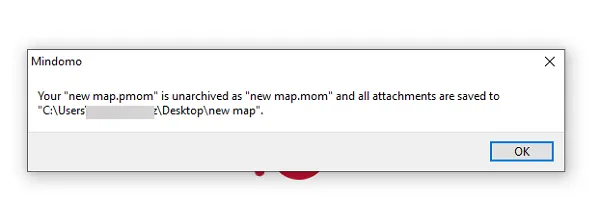
Licenses
Section titled “Licenses”Mindomo Free
- unlimited diagrams with up to 40 topics each
- mind mapping, concept mapping, and outlining functionalities
- Gantt Charts
- great variety of export and import formats (MindManager, Freemind, Mindmeister, XMind, Bubbl.us, PMOM, PDF, DOCX, PPT, TXT, OPML, ZIP, PNG, XLS)
- full export and import functionality without connecting to the online account
- online syncing - up to 3 diagrams
Mindomo Lifetime
- unlimited diagrams with unlimited topics
- access to the Theme Editor for custom, reusable diagram themes
- adding images and videos from the internet in the first year
- 1-year updates and support from the development team
Mindomo Subscription-based
You will get this license after purchasing any of the business (Premium, Professional, Team) or educational (Edu Basic, Teacher, Classroom/School) online subscriptions. Apart from what Mindomo Lifetime has to offer, you’ll benefit from:
- support and updates during the entire period (this license is available as long as the online subscription is)
- unlimited diagram syncing
- unlimited cloud diagrams