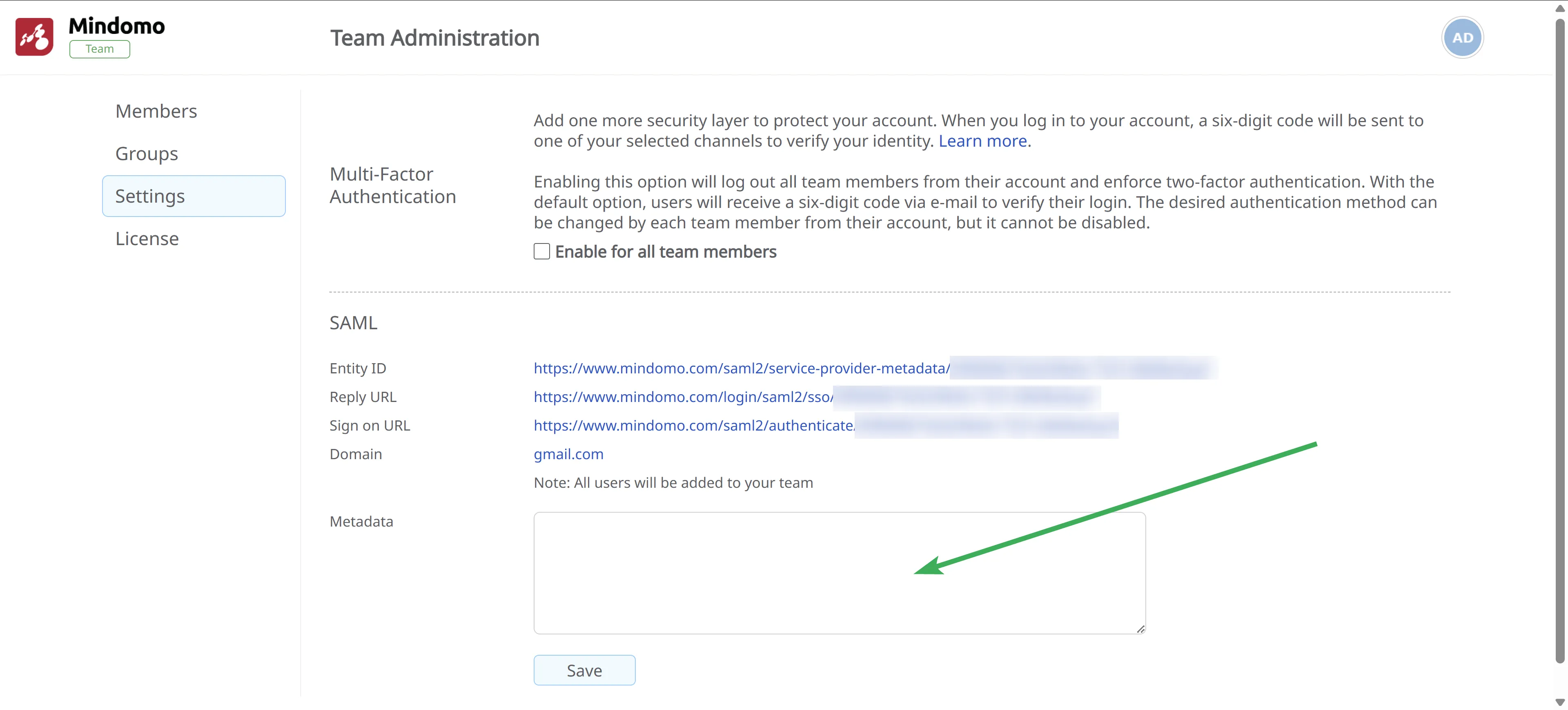SAML Setup
Team owners can set up a secure connection between Mindomo and their Identity Provider (IDP) by configuring the necessary SAML SSO settings. This setup involves entering specific URLs and metadata to enable seamless single sign-on for their workspace users.
Set up the IDP connection
Section titled “Set up the IDP connection”If you are a Team owner (Workspace owner) you need to set up a connection (or connector) for Mindomo with your IDP:
-
Set the Reply URL (Assertion Consumer Service URL) - Mindomo SAML SSO Login
-
Set the Audience URL or SP Entity ID - Mindomo SAML Service Provider Metadata
-
Set the Single Sign On URL - Mindomo SAML Authenticate
-
Enter the metadata in the empty field, then save it by clicking on the button below it.