SAML Microsoft Azure
To integrate Mindomo with Microsoft Azure, follow these steps to set up Mindomo as a service provider within your Azure Enterprise Applications. This process includes creating a new application, configuring SAML single sign-on, and linking the necessary Mindomo URLs and metadata.
Microsoft Azure Setup
Section titled “Microsoft Azure Setup”Please follow the steps below to configure Mindomo as a service provider in Microsoft Azure.
-
Log in to your Azure domain.
-
Under Azure Services, click Enterprise Applications.
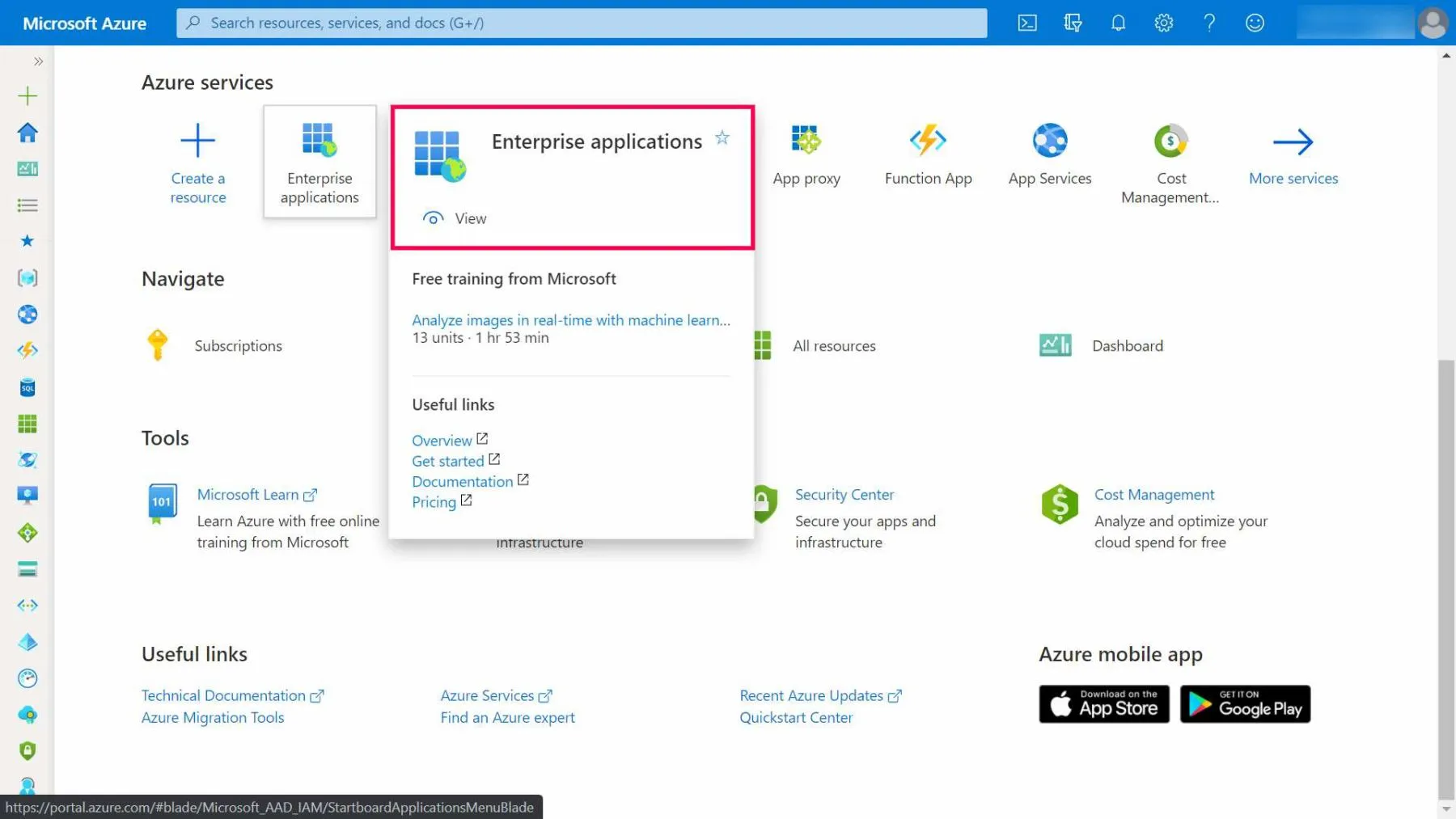
-
Click New Application.
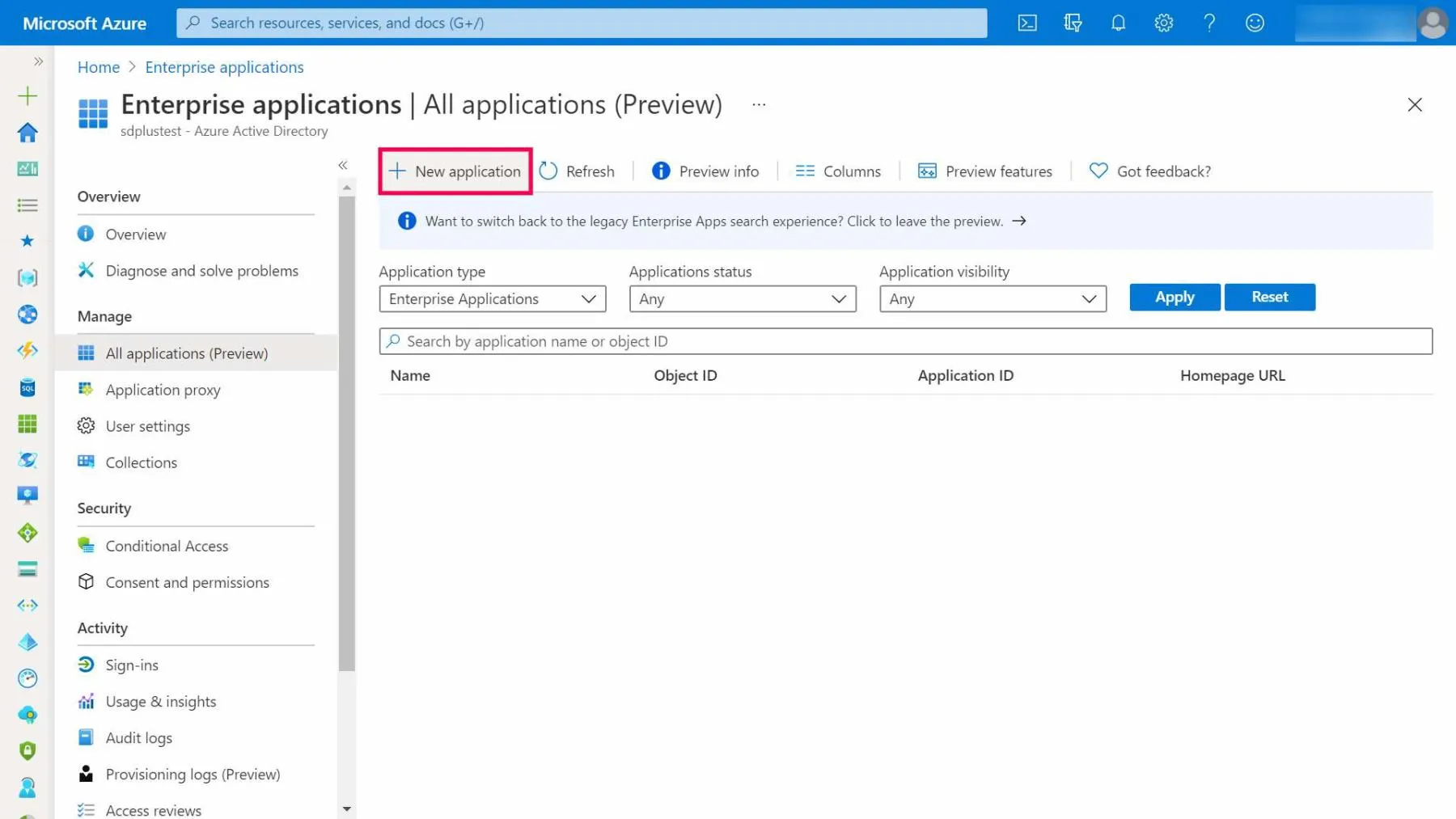
-
On the displayed page, click Create your own application.
-
Provide a name for your application.
-
Choose Integrate any other application you don’t find in the gallery and then click Create.
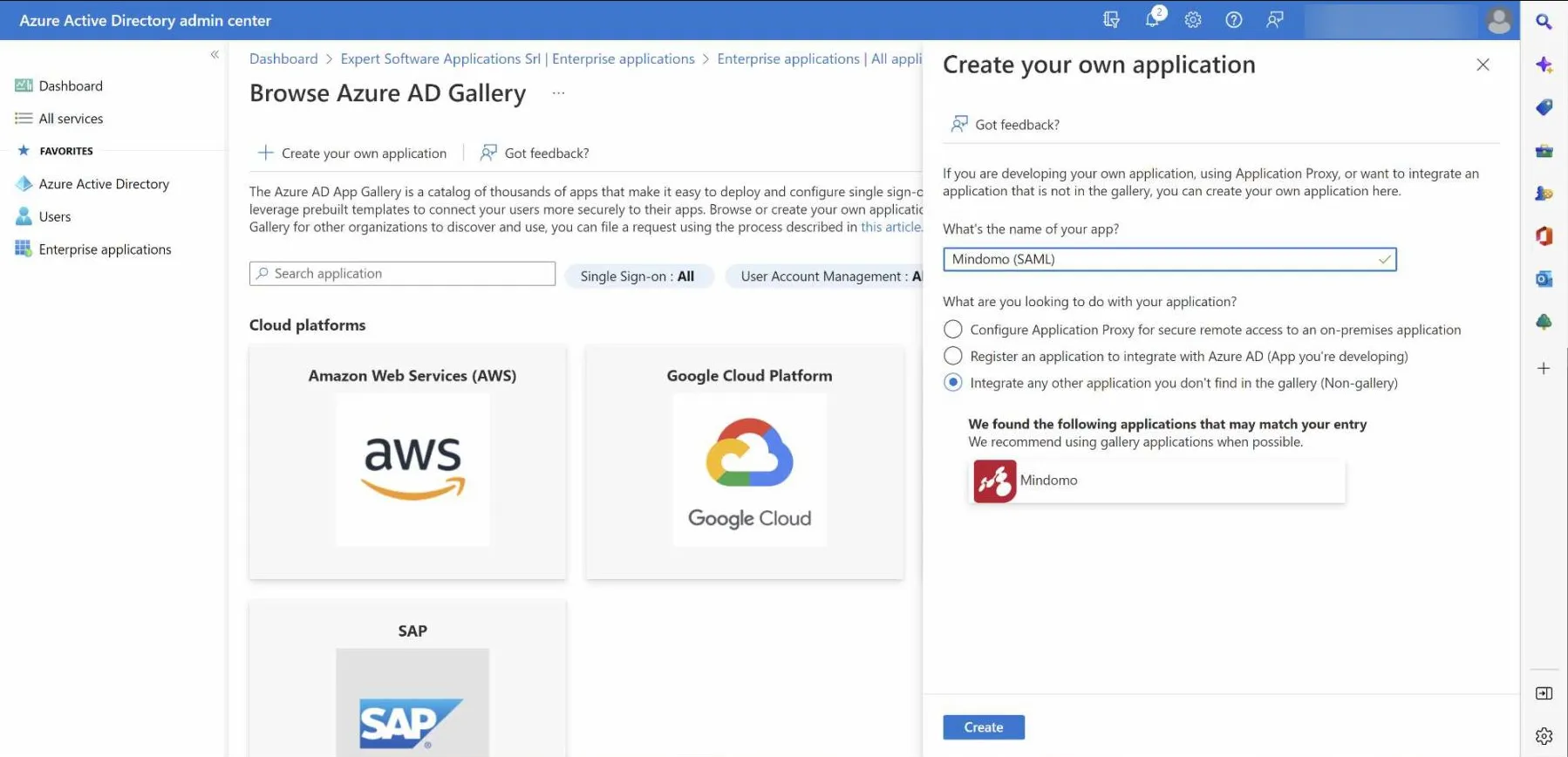
-
On the next window, click Single sign-on > SAML.
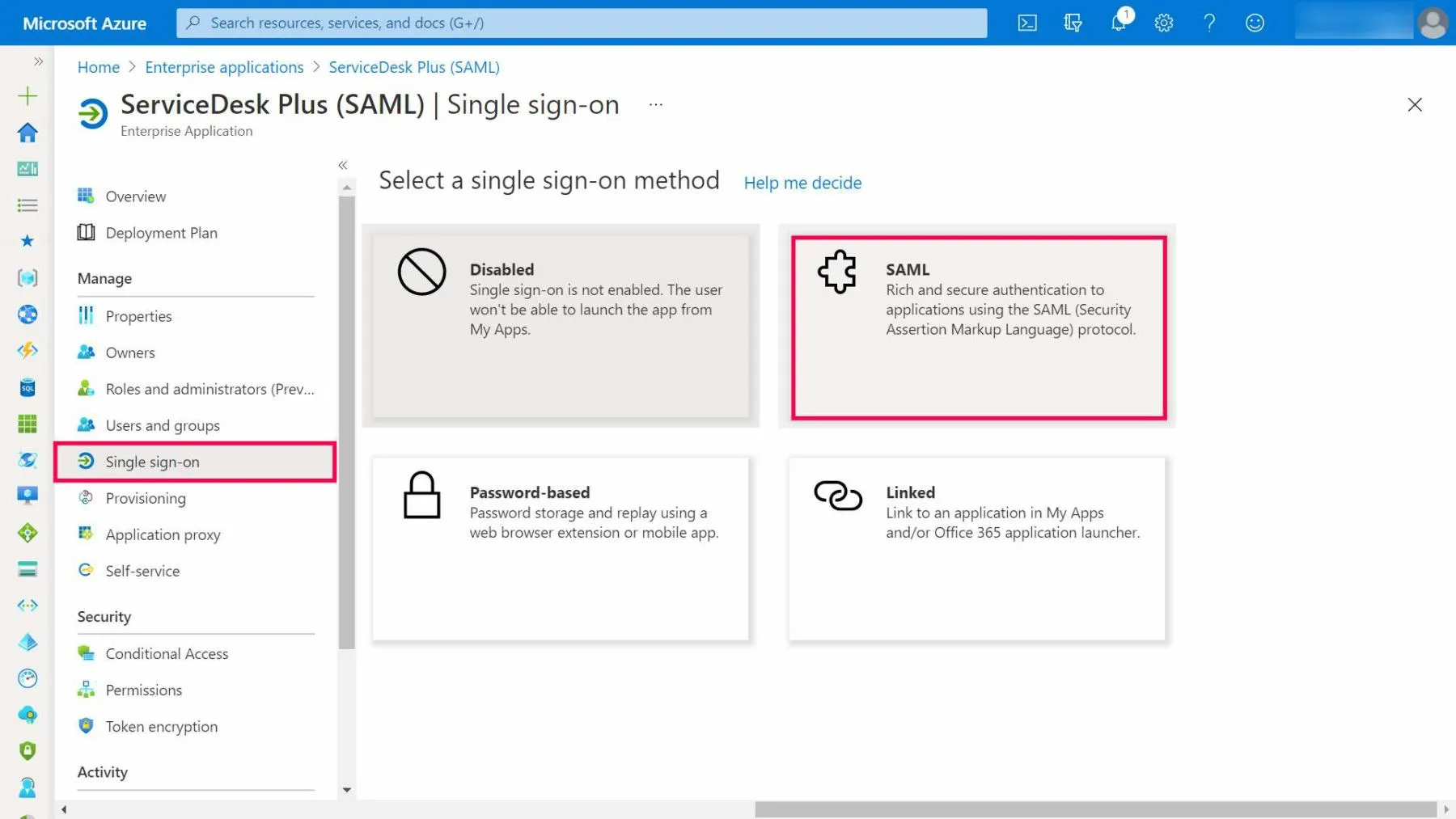
-
On the next page, edit Step 1 and fill in the Mindomo Entity ID and Reply URL: SAML Login in Mindomo
-
Click Save.
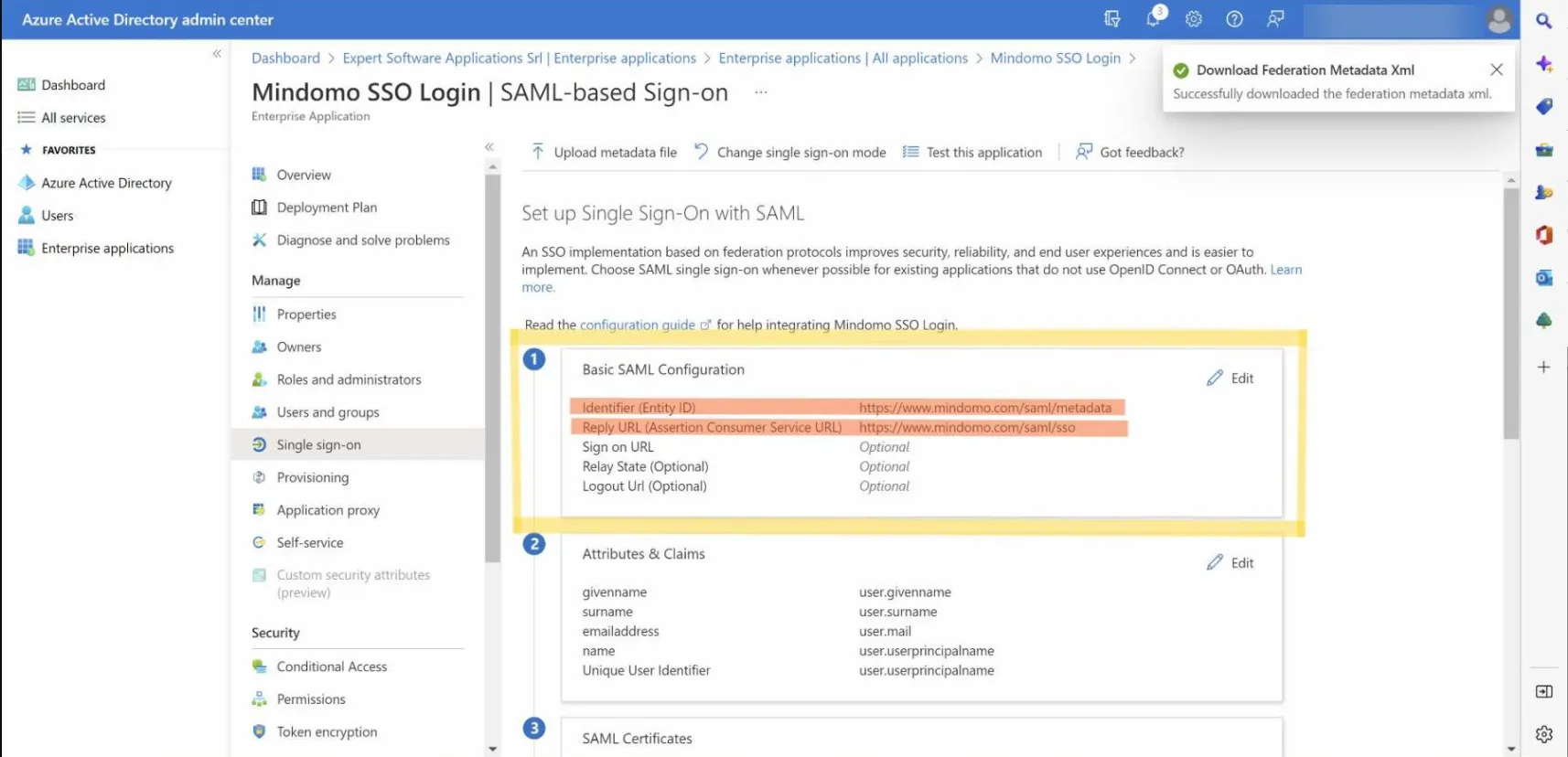
-
Lastly, download the Federation Data XML and enter it in the field found under Team Administration: SAML Setup in Mindomo